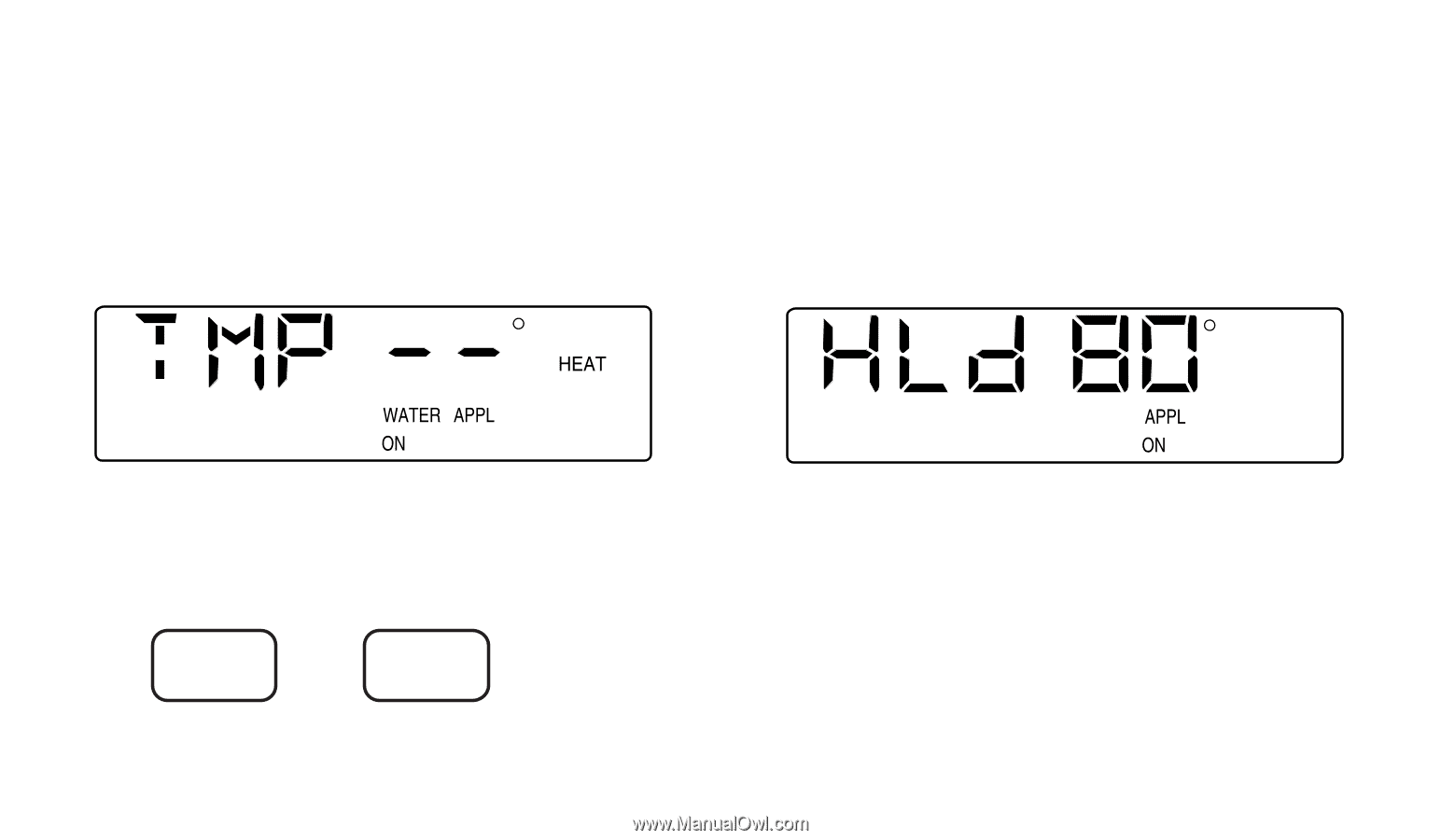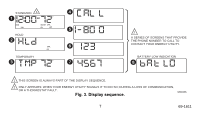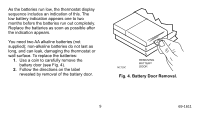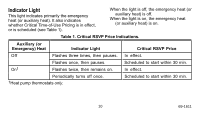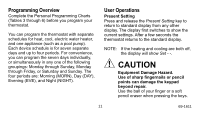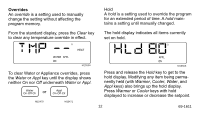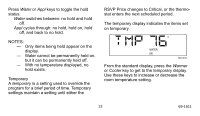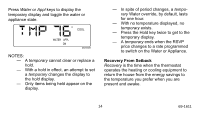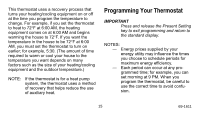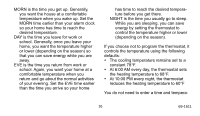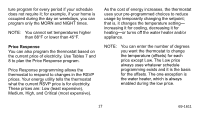Honeywell T7516B Owner's Manual - Page 12
Overrides
 |
View all Honeywell T7516B manuals
Add to My Manuals
Save this manual to your list of manuals |
Page 12 highlights
Overrides An override is a setting used to manually change the setting without affecting the program memory. From the standard display, press the Clear key to clear any temperature override in effect. Hold A hold is a setting used to override the program for an extended period of time. A hold maintains a setting until manually changed. The hold display indicates all items currently set on hold. M15508 To clear Water or Appliance overrides, press the Water or Appl key until the display shows neither On nor Off underneath Water or Appl. Water On-Off-Clr or Appl On-Off-Clr M15470 M15471 M15505 Press and release the Hold key to get to the hold display. Modifying any item being permanently held (with Warmer, Cooler, Water, and Appl keys) also brings up the hold display. Press Warmer or Cooler keys with hold displayed to increase or decrease the setpoint. 12 69-1611