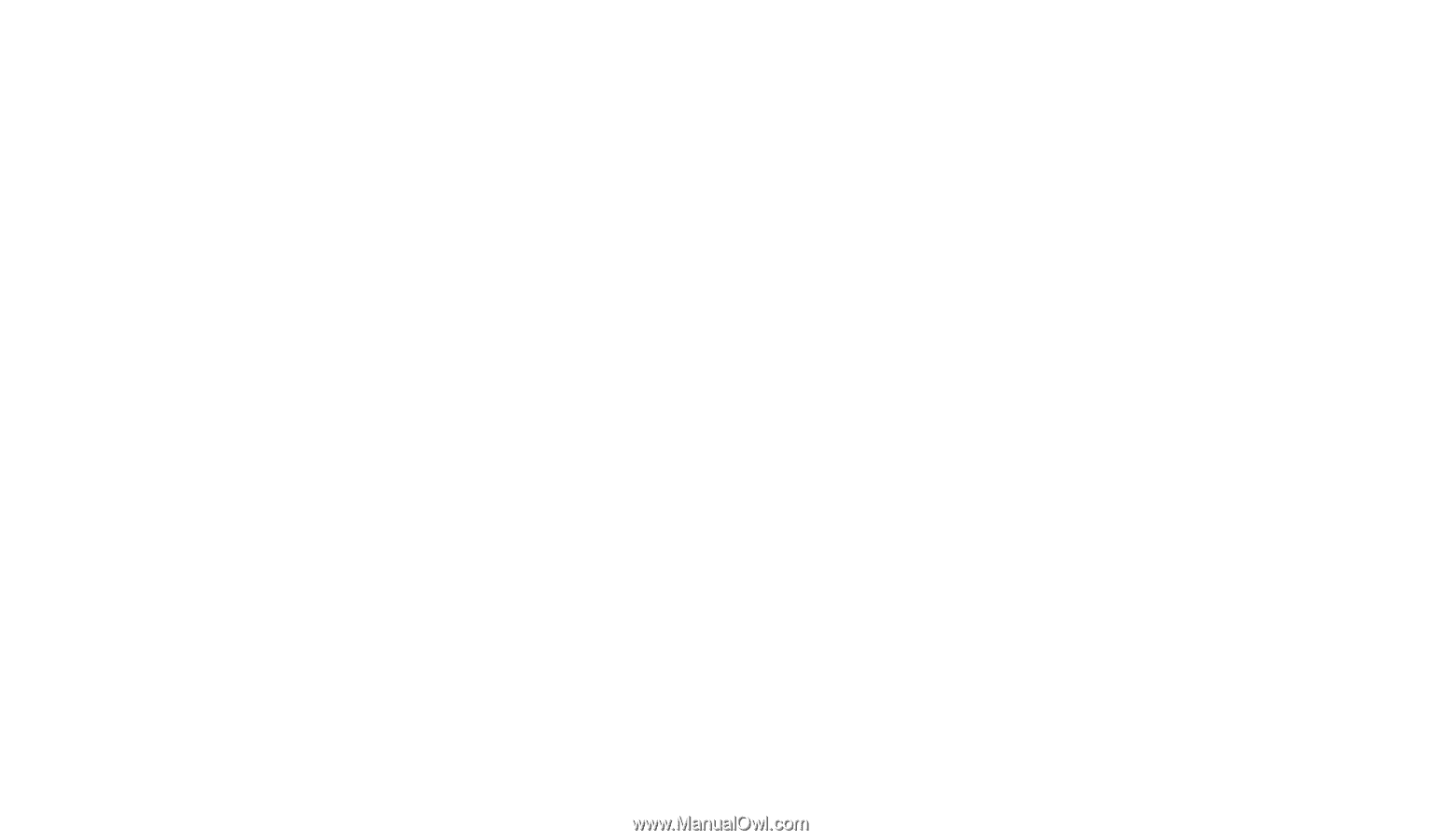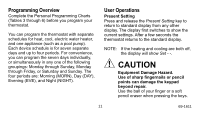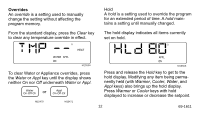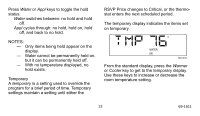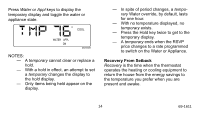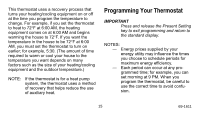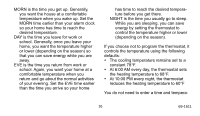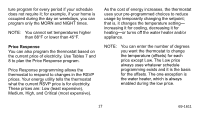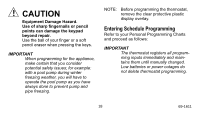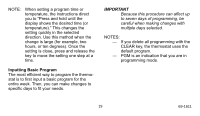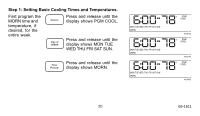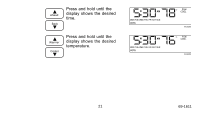Honeywell T7516B Owner's Manual - Page 16
Honeywell T7516B Manual
 |
View all Honeywell T7516B manuals
Add to My Manuals
Save this manual to your list of manuals |
Page 16 highlights
MORN is the time you get up. Generally, you want the house at a comfortable temperature when you wake up. Set the MORN time earlier than your alarm clock so your home has time to reach the desired temperature. DAY is the time you leave for work or school. Generally, once you leave your home, you want the temperature higher or lower (depending on the season) so that you can save energy while you are away. EVE is the time you return from work or school. Again, you want your home at a comfortable temperature when you return and go about the normal activities of your evening. Set the EVE time earlier than the time you arrive so your home has time to reach the desired temperature before you get there. NIGHT is the time you usually go to sleep. While you are sleeping, you can save energy by setting the thermostat to control the temperature higher or lower (depending on the season). If you choose not to program the thermostat, it controls the temperature using the following defaults: • The cooling temperature remains set to a constant 78°F. • At 6:00 AM every day, the thermostat sets the heating temperature to 68°F. • At 10:00 PM every night, the thermostat reduces the heating temperature to 60°F You do not need to enter a time and tempera- 16 69-1611