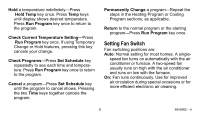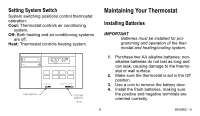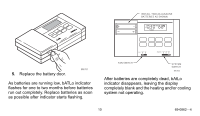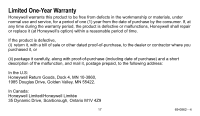Honeywell T8112C Owner's Manual - Page 13
Heating does not come on., If temperature setting is higher than current
 |
View all Honeywell T8112C manuals
Add to My Manuals
Save this manual to your list of manuals |
Page 13 highlights
If... Heating does not come on. Cooling does not come on. Then... • Check that System switch on thermostat is set to Heat. Allow a minimum of five minutes for time-guard protection to expire. • Check the system fuse or circuit breaker and replace or reset, if necessary. • If display is blank or displays bAtLo, install fresh batteries. • If temperature setting is higher than current temperature, and System On indicator is lit, contact your local dealer. • Check that System switch on thermostat is set to Cool. Allow a minimum of five minutes for time-guard protection to expire. • Check the system fuse or circuit breaker and replace or reset, if necessary. • If display is blank or displays bAtLo, install fresh batteries. 13 69-0862-4

13
69-0862°4
Heating does not come on.
°
Check that System switch on thermostat is set to Heat.
Allow a minimum of five minutes for time-guard
protection to expire.
°
Check the system fuse or circuit breaker and replace
or reset, if necessary.
°
If display is blank or displays bAtLo, install fresh
batteries.
°
If temperature setting is higher than current
temperature, and System On indicator is lit, contact
your local dealer.
Cooling does not come on.
°
Check that System switch on thermostat is set to Cool.
Allow a minimum of five minutes for time-guard
protection to expire.
°
Check the system fuse or circuit breaker and replace
or reset, if necessary.
°
If display is blank or displays bAtLo, install fresh
batteries.
If...
Then...