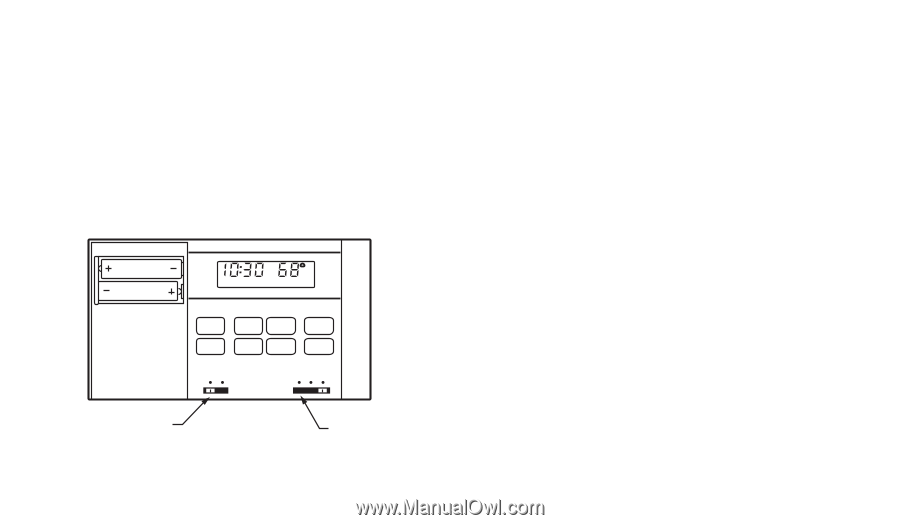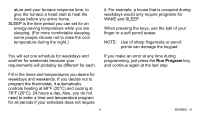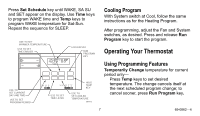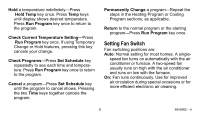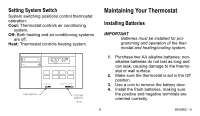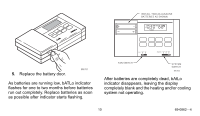Honeywell T8112C Owner's Manual - Page 9
Maintaining Your Thermostat, Setting System Switch, Installing Batteries - installation
 |
View all Honeywell T8112C manuals
Add to My Manuals
Save this manual to your list of manuals |
Page 9 highlights
Setting System Switch System switching positions control thermostat operation: Cool: Thermostat controls air conditioning system. Off: Both heating and air conditioning systems are off. Heat: Thermostat controls heating system. Maintaining Your Thermostat Installing Batteries IMPORTANT Batteries must be installed for programming and operation of the thermostat and heating/cooling system. AM TU LEAVE Fan Auto On FAN SWITCH System Cool Off Heat SYSTEM SWITCH M5783 1. Purchase two AA alkaline batteries; nonalkaline batteries do not last as long and can leak, causing damage to the thermostat or wall surface. 2. Make sure the thermostat is set in the Off position. 3. Use a coin to remove the battery door. 4. Install the fresh batteries, making sure the positive and negative terminals are oriented correctly. 9 69-0862-4