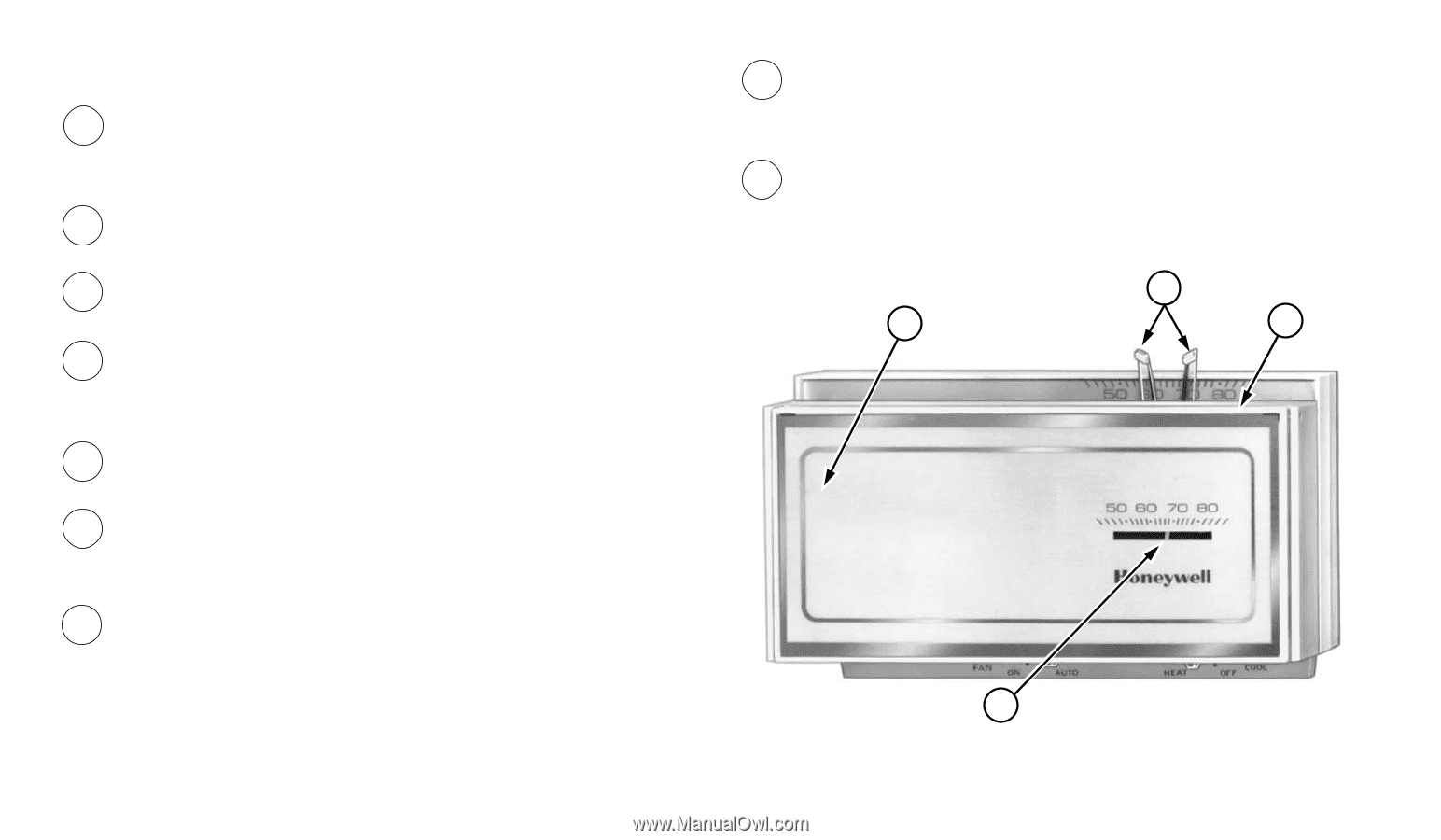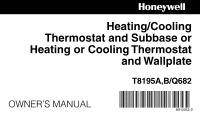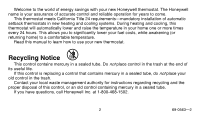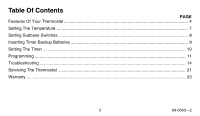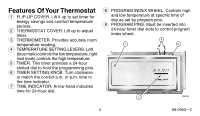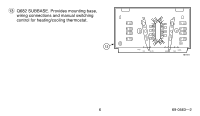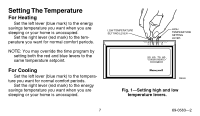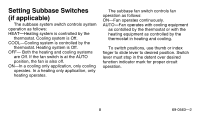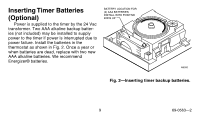Honeywell T8195B Owner's Manual - Page 4
Features Of Your Thermostat - specification
 |
View all Honeywell T8195B manuals
Add to My Manuals
Save this manual to your list of manuals |
Page 4 highlights
Features Of Your Thermostat 1 FLIP-UP COVER. Lift it up to set timer for energy savings and comfort temperature periods. 2 THERMOSTAT COVER. Lift up to adjust timer. 3 THERMOMETER. Provides accurate room temperature reading. 4 TEMPERATURE SETTING LEVERS. Left (blue mark) controls the low temperature, right (red mark) controls the high temperature. 5 TIMER. This timer provides a 24-hour slotted dial to hold the programming pins. 6 TIMER SETTING KNOB. Turn clockwise to match the correct a.m. or p.m. time to the time indicator. 7 TIME INDICATOR. Arrow head indicates time for 24-hour dial. 8 PROGRAM INDEX WHEEL. Controls high and low temperature at specific time of day as set by program pins. 9 PROGRAM PINS. Must be inserted into 24-hour timer dial slots to control program index wheel. 4 1 2 3 M8723 4 69-0563-2