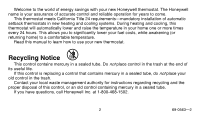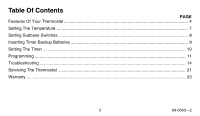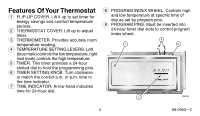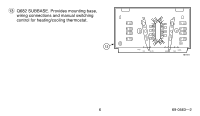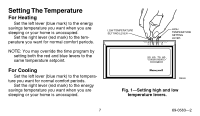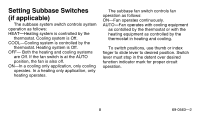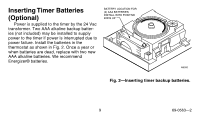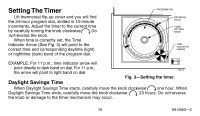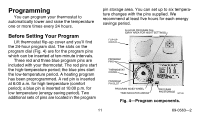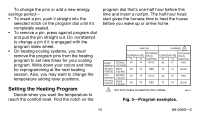Honeywell T8195B Owner's Manual - Page 7
Setting The Temperature
 |
View all Honeywell T8195B manuals
Add to My Manuals
Save this manual to your list of manuals |
Page 7 highlights
Setting The Temperature For Heating Set the left lever (blue mark) to the energy savings temperature you want when you are sleeping or your home is unoccupied. Set the right lever (red mark) to the temperature you want for normal comfort periods. NOTE: You may override the time program by setting both the red and blue levers to the same temperature setpoint. For Cooling Set the left lever (blue mark) to the temperature you want for normal comfort periods. Set the right lever (red mark) to the energy savings temperature you want when you are sleeping or your home is unoccupied. LOW TEMPERATURE SETTING LEVER 50 60 70 80 HIGH TEMPERATURE SETTING LEVER 50 60 70 80 M8586 Fig. 1-Setting high and low temperature levers. 7 69-0563-2

7
69-0563—2
Setting The Temperature
For Heating
Set the left lever (blue mark) to the energy
savings temperature you want when you are
sleeping or your home is unoccupied.
Set the right lever (red mark) to the tem-
perature you want for normal comfort periods.
NOTE: You may override the time program by
setting both the red and blue levers to the
same temperature setpoint.
For Cooling
Set the left lever (blue mark) to the tempera-
ture you want for normal comfort periods.
Set the right lever (red mark) to the energy
savings temperature you want when you are
sleeping or your home is unoccupied.
Fig. 1—Setting high and low
temperature levers.
50
60
70
80
50 60 70 80
HIGH
TEMPERATURE
SETTING
LEVER
LOW TEMPERATURE
SETTING LEVER
M8586