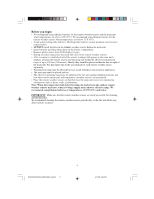Honeywell TE923W User Manual
Honeywell TE923W - Deluxe Weather Station Manual
 |
UPC - 843616001852
View all Honeywell TE923W manuals
Add to My Manuals
Save this manual to your list of manuals |
Honeywell TE923W manual content summary:
- Honeywell TE923W | User Manual - Page 1
HONEYWELL TE923W PROFESSIONAL WEATHER STATION WITH REMOTE CONTROL USER MANUAL Date: 7-4-08 1 TE923W IM1(ENG) HONEYWELL R.pmd 1 4/11/08, 5:21 PM - Honeywell TE923W | User Manual - Page 2
10 Anemometer (wind sensor 12 Main Unit 14 Battery installation 15 Buttons and Controls 15 Operating mode descriptions 18 Customizing your Weather Station 21 LED Backlight Options 21 Connecting the Weather Station to a PC 21 Using Different Weather Modes 22 Pressure and Weather Forecast - Honeywell TE923W | User Manual - Page 3
the Honeywell Professional Weather Station with remote control. This compact and easy-to-use product features a wide variety of time and weather data, such as precise atomic time, perpetual calendar, air temperature, relative humidity, barometric pressure, wind speed and direction, rainfall, UV - Honeywell TE923W | User Manual - Page 4
Contents Picture Components Main Unit Remote Control AC/DC 7.5V power adaptor UV Sensor consists of: Sensor Unit U-Shaped Sensor holder Circular Ground Stand Stake Base Wall-Mounting Base 4 screws for securing rain gauge to the flat surface; 4 screws for securing anemometer to vertical surface 2m - Honeywell TE923W | User Manual - Page 5
for anemometer (optional) - Small paper clip for reset Installation The Honeywell Professional Weather Station TE923W operates at 433MHz radio frequency, so no wire installation is required between the main unit (receiver) and the remote weather sensors (transmitters). The remote weather sensors - Honeywell TE923W | User Manual - Page 6
tips in the user manual for each remote weather sensor separately. • Transmission remote weather sensors are easily accessible for cleaning and maintenance. We recommend cleaning the remote weather sensors periodically, as the dirt and debris may affect sensors accuracy. 6 TE923W IM1(ENG) HONEYWELL - Honeywell TE923W | User Manual - Page 7
D. CURCULAR GROUND STAND Secures sensors in the sensor holder on the flat surface E. UV SENSOR LID Covers UV sensor and seals battery compartment F. BATTERY COMPARTMENT Holds two AA-size batteries G. BATTERY COMPARTMENT DOOR Covers two AA-size batteries 7 TE923W IM1(ENG) HONEYWELL R.pmd 7 4/11/08 - Honeywell TE923W | User Manual - Page 8
secure with the screwsprovided. • Secure the sensor in a location with a maximum sun exposure throughout the day. Placement tips: The UV sensor should be mounted in the area free of sunlight shadows or reflections from the nearby objects. 8 TE923W IM1(ENG) HONEYWELL R.pmd 8 4/11/08, 5:24 PM - Honeywell TE923W | User Manual - Page 9
• Replace the battery compartment door and secure the screws. • Secure the thermo-hygrometer remote sensor in the desired location. Mounting • The remote thermo-hygrometer sensor can measurements is 4 feet (1.25meters) above the ground. 9 TE923W IM1(ENG) HONEYWELL R.pmd 9 4/11/08, 5:24 PM - Honeywell TE923W | User Manual - Page 10
Rain Gauge TS906 FEATURES • Precipitation measurement • Remote rainfall data transmission to the main unit via 433 MHz signal • 100 feet (30 meters) self-empties once full I. Protective screen Protects the rain gauge funnel from debris 10 TE923W IM1(ENG) HONEYWELL R.pmd 10 4/11/08, 5:25 PM - Honeywell TE923W | User Manual - Page 11
size alkaline batteries (not included), matching the polarities as shown in the battery compartment. • Replace the battery compartment door and secure the screws. • Insert the funnel-shaped top into the the unit where rain can flow freely away. 11 TE923W IM1(ENG) HONEYWELL R.pmd 11 4/11/08, 5:25 PM - Honeywell TE923W | User Manual - Page 12
CUPS SHAFT Holds wind cups on the anemometer arm F. BATTERY COMPARTMENT Holds 2 AA-size batteries G. WALL MOUNT SCREW OPENINGS Allows securing the anemometer in place H. BATTERY COVER Allows securing 2 AA size batteries on the anemometer base 12 TE923W IM1(ENG) HONEYWELL R.pmd 12 4/11/08, 5:26 PM - Honeywell TE923W | User Manual - Page 13
Replace and user selected NORTH anemometer should be mounted in an open area with a free air flow; away from the nearby trees, buildings or other structures. • For optimal performance, mount the anemometer at 33 feet (10meters) above the ground in unobstructed area. 13 TE923W IM1(ENG) HONEYWELL - Honeywell TE923W | User Manual - Page 14
feet (100 meters) Display • Light sensor detects low light conditions and LCD lights up automatically when adapter is connected • Infrared remote control of all display functions Power • AC/DC adapter for automatic remote control • 4 AA batteries 14 TE923W IM1(ENG) HONEYWELL R.pmd 14 4/11/08, 5:26 - Honeywell TE923W | User Manual - Page 15
polarities shown and replace the battery remote weather sensors readings. IMPORTANT: If not set during the initial setup, the altitude cannot be adjusted or set at any other time. In order to set the altitude, you will have to restart the main unit completely. 15 TE923W IM1(ENG) HONEYWELL - Honeywell TE923W | User Manual - Page 16
remote control or main unit control panel: G H I A B C D E F Buttons and Controls Most of the handheld remote control buttons are corresponding to the main unit controls. To expose the main unit control phase, UV, temperature and forecast mode, TE923W IM1(ENG) HONEYWELL R.pmd 16 4/11/08, 5:26 PM - Honeywell TE923W | User Manual - Page 17
the light sensor sensitivity Handheld remote control TS607 (Seletions) Temperature and Humidity Mode - Selects the Temperature and Humidity Mode Wind Mode - Selects the Wind Mode UV Mode - Selects the UV Mode Pressure and Weather - Selects the Pressure and Weather Forecast Mode Forecast Mode - Honeywell TE923W | User Manual - Page 18
and history bar-chart • Weather forecast • Moon phase Note: For altitude display of 99o this is actually 990 feet, etc. UV Window Displays: • UV index or Minimum Ultraviolet Exposure • Daily Maximum • Weekly Maximum • Remote UV sensor battery status 18 TE923W IM1(ENG) HONEYWELL R.pmd 18 4/11/08 - Honeywell TE923W | User Manual - Page 19
status Cycling Display Dew-point Tempature Sensor Battery Status Channel Temp. Channel Humidity Channel and Reception status Temp. Alert Min-Max Display Tempature and Humidity Mode Icon Comfort Level Indoor Temp. 19 Indoor Humidity TE923W IM1(ENG) HONEYWELL R.pmd 19 4/11/08, 5:27 PM - Honeywell TE923W | User Manual - Page 20
gauge battery status Wind Window Displays: • Wind Chill temperature • Temperature at place of anemometer • Wind direction • Wind speed • Wind gust speed • Alert for wind speed and wind gust speed • Remote anemometer battery status Needle 20 TE923W IM1(ENG) HONEYWELL R.pmd 20 4/11/08, 5:27 PM - Honeywell TE923W | User Manual - Page 21
PC by connecting the main unit to the computer via USB cable. • Install the software provided with the weather station according to the instructions in the software manual. • Connect the main unit to the computer using the USB cable provided. 21 TE923W IM1(ENG) HONEYWELL R.pmd 21 4/11/08, 5:27 PM - Honeywell TE923W | User Manual - Page 22
main unit UP or DOWN until the weather forecast icon corner. to flash, upper display left From the remote control: Press . Setting Initial Pressure Parameters Overview Local Pressure, Sea Level Pressure and Altitude are interdependent. The weather station is designed to measure local pressure - Honeywell TE923W | User Manual - Page 23
0.06 inHg. Alternatively, the bar chart can be used to display 24 hour trend data for Sea Level Pressure, CH 1 Remote temperature or Ch1 Remote humidity. Select the Pressure and Weather Forecast window, press and hold ALARM/CHART button to toggle the bar chart title at the right bottom corner of the - Honeywell TE923W | User Manual - Page 24
Sunny Partly Cloudy Cloudy Light Rain Heavy Rain Unstable Weather Snow Note: The weather forecast accuracy is approximately 70%. Display shows forecasted, not current conditions. The SUNNY icon indicates clear weather, even when displayed during the night-time. 24 TE923W IM1(ENG) HONEYWELL R.pmd - Honeywell TE923W | User Manual - Page 25
the UV icon on the display will flash. From the handheld remote control: Press . Viewing UV Statistics In UV Mode press the MEMORY button viewing either current UV intensity, daily Maximum UV intensity also be programmed up to 15 minutes. 25 TE923W IM1(ENG) HONEYWELL R.pmd 25 4/11/08, 5:28 PM - Honeywell TE923W | User Manual - Page 26
until the clock icon to flash. From the handheld remote control: Press . next to the time/date display continues is completed, the display will return to the default Clock and Alarm Mode. Note: Press and hold SET anytime during the setup to . 26 TE923W IM1(ENG) HONEYWELL R.pmd 26 4/11/08, 5:28 PM - Honeywell TE923W | User Manual - Page 27
for quick digit advance. • Press ALARM/CHART to confirm your selection. After programming is completed, the display will return to the alarm selection screen. Disabling or Enabling Snooze function To on the next day, Monday through Friday. 27 TE923W IM1(ENG) HONEYWELL R.pmd 27 4/11/08, 5:28 PM - Honeywell TE923W | User Manual - Page 28
controlled clock will automatically search for, and synchronize to, the NIST (National Institute of Standards and Technology) Atomic clock signal transmitted at 60 KHz from Colorado. It synchronizes the weather station will be updated automatically. TE923W IM1(ENG) HONEYWELL R.pmd 28 4/11/08, 5:28 PM - Honeywell TE923W | User Manual - Page 29
times depending on the user defined location. The display will start flashing. From the remote control: Press . on the lower left completed, the display will return to the Sunrise/Sunset Mode. Note: Press and hold SET anytime during the setup TE923W IM1(ENG) HONEYWELL R.pmd 29 4/11/08, 5:28 PM - Honeywell TE923W | User Manual - Page 30
later No sunset for the whole day Temperature and Humidity Mode The weather station supports up to 5 remote thermo hygrometers, corresponding to a separate channel of the temperature and relative the deviation (0.5°C) to activate the alert. 30 TE923W IM1(ENG) HONEYWELL R.pmd 30 4/11/08, 5:28 PM - Honeywell TE923W | User Manual - Page 31
upper right will flash. From the remote control: Press . Viewing Temperature and Humidity remote location. Resetting the Remote Temperature and Humidity Memory In the Temperature and Humidity Mode, press and hold the MEMORY button to clear memory for all channels. 31 TE923W IM1(ENG) HONEYWELL - Honeywell TE923W | User Manual - Page 32
remote sensor Corresponding remote sensor signal received successfully No signals received for over 15 minutes All Remote Sensor Signals Search Activation The main unit can be manually activated to search for the signals from all remote sensors TE923W IM1(ENG) HONEYWELL R.pmd 32 4/11/08, 5:28 PM - Honeywell TE923W | User Manual - Page 33
programmed to display either a temperature at the place of anemometer or the temperature adjusted to the wind chill factor. The WIND icon on the display starts flashing. From the remote control: Press . Configuring Wind Display In the Wind Mode TE923W IM1(ENG) HONEYWELL R.pmd 33 4/11/08, 5:28 PM - Honeywell TE923W | User Manual - Page 34
mix old and new batteries. • Replace the battery compartment door. Changing Batteries in Remote Weather Sensors • Replace the batteries following the setup instructions for the corresponding sensor. • When the batteries are properly installed, the remote weather sensor will resume sending signals to - Honeywell TE923W | User Manual - Page 35
Troubleshooting Q: "The display shows dashes "--" for weather parameter(s)" A: The display will show "- - -" when the wireless connection with the remote sensor is lost for the following periods: Thermo-Hygrometer: 15 minutes UV Sensor: 30 minutes Anemometer (Wind Sensor):15 minutes Rain Gauge (Rain - Honeywell TE923W | User Manual - Page 36
is User defined city) Longitude: 0°0' to 180°0', east and west (Only set if City name is User defined city 47 N San Jose, Calif. -8 SJC SU 37 20 N Vancouver, Canada -8 VAC SU 49 16 N Vancouver, B.C., Can. -8 YVR SU 82 23 W 36 TE923W IM1(ENG) HONEYWELL R.pmd 36 4/11/08, 5:28 PM - Honeywell TE923W | User Manual - Page 37
W 19 5 E 31 21 E 67 2 W 88 24 E 64 10 W 12 34 E 18 22 E 77 12 E 17 28 W 6 15 W 30 53 E 15 17 E 8 41 E 4 15 W 90 31 W TE923W IM1(ENG) HONEYWELL R.pmd 37 4/11/08, 5:28 PM - Honeywell TE923W | User Manual - Page 38
W 21 58 W 12 27 E 70 45 W 121 28 E 103 55 E 23 20 E 46 31 W 38 27 W 151 0 E 139 45 E 13 12 E 16 20 E 21 0 E 8 31 E TE923W IM1(ENG) HONEYWELL R.pmd 38 4/11/08, 5:28 PM - Honeywell TE923W | User Manual - Page 39
Midnight local standard time (0:00 >> 01:00) and ends on last Sunday of March at 2:00 AM local daylight time (02:00 >> 01:00). 39 TE923W IM1(ENG) HONEYWELL R.pmd 39 4/11/08, 5:28 PM - Honeywell TE923W | User Manual - Page 40
60°C) Resolution: 0.2°F (0.1°C) Accuracy: 2°F (1°C) Sampling Interval: 10 seconds Temperature (remote) Range: -40°F to 176°F (-40°C to 80°C) Resolution: 0.2°F (0.1°C) 11.25° Starting Threshold: 3mph (4.8 Km/h) Transmitting interval: 33 seconds 40 TE923W IM1(ENG) HONEYWELL R.pmd 40 4/11/08, 5:28 PM - Honeywell TE923W | User Manual - Page 41
over 12 months UV sensor: 2 years Anemometer: 2 years Rain Gauge: 2 years Weight (without batteries) Main unit: 8.15oz (231g) Remote Thermo-Hygrometer: 2.29oz (65g) Remote UV: 2.78oz (79g) Remote Anemometer: 11.12oz (315g) Remote Rain gauge: 10.24oz (290g) IR Remote Control: 3.18oz (90g) Dimensions - Honeywell TE923W | User Manual - Page 42
-612-8395 declare that the product Product No.: TE923W Product Name: Professional Weather Station with Remote Control Manufacturer: Hideki Electronics Ltd. Address: Unit 2304-06, 23/F Riley House, 88 Lei Muk Road, Kwai Chung, New Territories, Hong Kong is in conformity with Part 15 of the FCC Rules - Honeywell TE923W | User Manual - Page 43
repair or replace the product at our option. Copyright (2008) Hideki Electronics Inc. All Rights Reserved. The Honeywell Trademark is used under license from Honeywell International Inc. Honeywell International Inc. makes no representations or warranties with respect to this product. 43 TE923W IM1 - Honeywell TE923W | User Manual - Page 44
44 TE923W IM1(ENG) HONEYWELL R.pmd 44 4/11/08, 5:28 PM

HONEYWELL
TE923W
PROFESSIONAL WEATHER STATION
WITH REMOTE CONTROL
USER MANUAL
Date: 7-4-08
TE923W IM1(ENG) HONEYWELL R.pmd
4/11/08, 5:21 PM
1