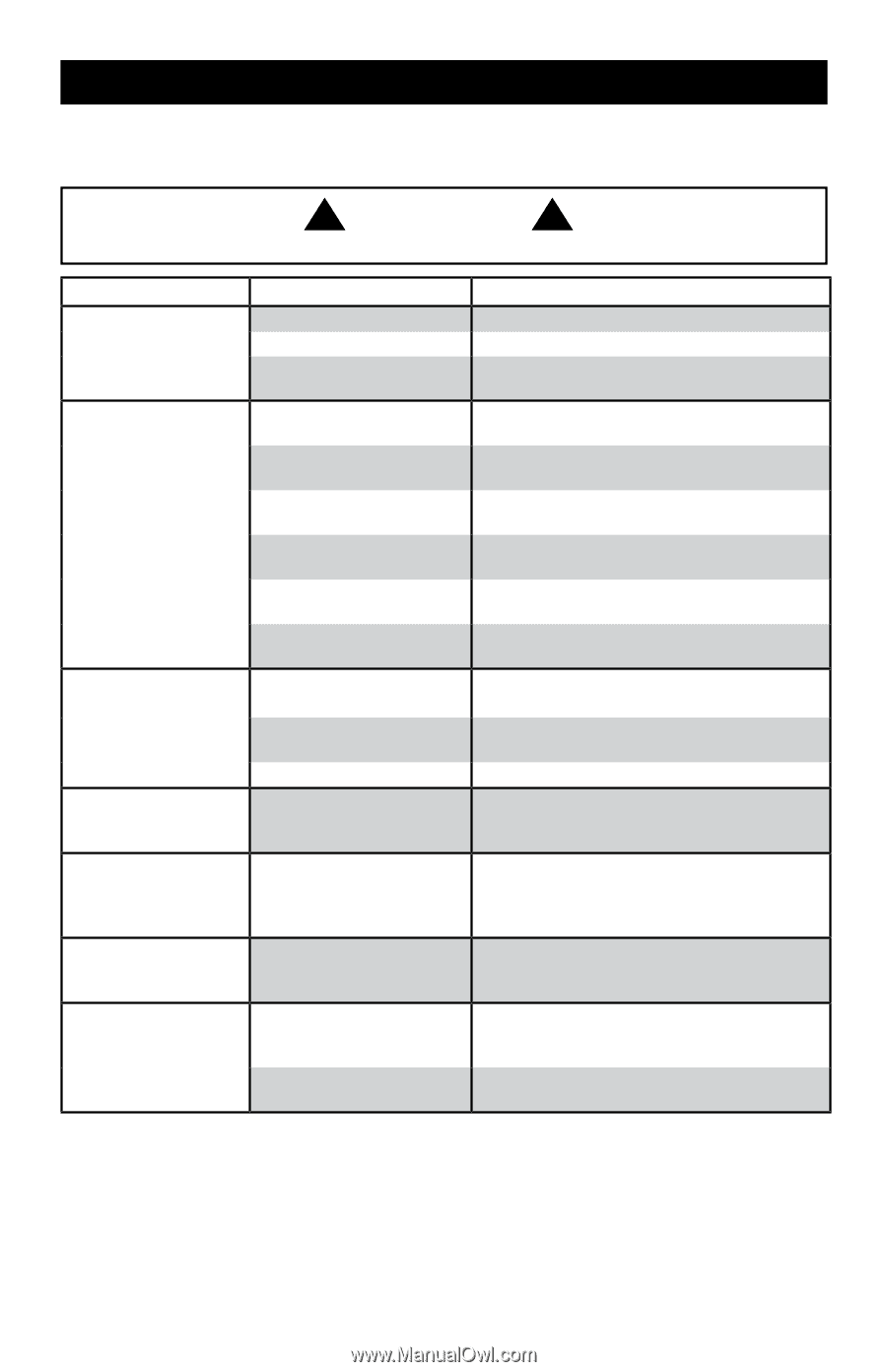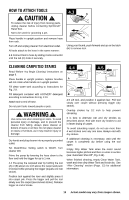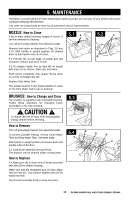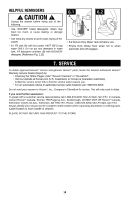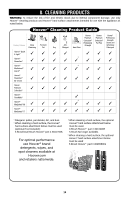Hoover FH50220 Manual - Page 17
Warning - won t dispense cleaner
 |
UPC - 073502032039
View all Hoover FH50220 manuals
Add to My Manuals
Save this manual to your list of manuals |
Page 17 highlights
6. TROUBLESHOOTING If a minor problem occurs, it usually can be solved quite easily when the cause is found by using the checklist below. Any other servicing should be done by an authorized service representative. ! WARNING ! To reduce risk of personal injury - unplug cleaner before servicing. PROBLEM Cleaner won't run. POSSIBLE CAUSE 1. Not firmly plugged in. POSSIBLE SOLUTION 1. Plug unit in firmly. Low suction. Clean water won't dispense. 2. No voltage in wall plug. 3. Blown fuse or tripped breaker. 1. Dirty Water Tank full/ automatic shut off engaged. 2. Blockage In tool on end of hose. 3. Dirty Water Tank lid not on correctly. 4. Dirty water tank plunger stuck in closed position. 5. Door in the lid is stuck closed. 6. Filter screens clogged. 1. Clean Water Tank not firmly in place. 2. Check fuse or breaker in home. 3. Replace fuse or reset breaker in home. 1.Remove and empty Dirty Water Tank. Clean filter screen. Refer to Fig. 3.5 for instructions. 2. Remove tool and clear blockage. 3. Make sure lid is on securely. 4. Remove lid and clean plunger from the inside of the tank. 5. Clean the door and verify it moves freely. 6. Remove lint and debris from filter screens. Refer to Fig. 3.5 for instructions. 1. Make sure tank is securely locked in position. 2. Clean Water Tank or detergent container empty. 3. Trigger not pulled. 2. Refill container according to instructions for surface being cleaned. 3. Pull trigger. Hose nozzle stops spraying liquid during use. Hose nozzle will not spray after filling the Clean Water Tank or Detergent Container. Hose nozzle will not spray after priming pump. Brushes won't rotate during floor cleaning. 1. Clean Water Tank or Detergent Container is empty. 1. Air is trapped in the pump and hose. 1. Turn off cleaner and fill Clean Water Tank and Detergent Container. 1. Turn on the cleaner. If hose does not spray, prime the pump by lowering the hose down to the floor and hold the trigger for up to 1 minute. 1. Pump is defective. 1. Call for service: 1-800-944-9200 1. Dirty filter screen (orange 1. Remove nozzle to access screen frame) located beneath and clean (see fig. 3.5). nozzle. 2. SpinScrub® Mode Selector 2. Set SpinScrub® Mode Selector to a scrub set on "Spill Pick-up".* setting. *Available on select models only. 17