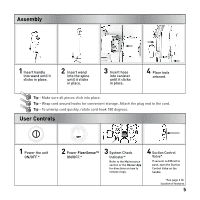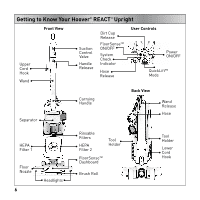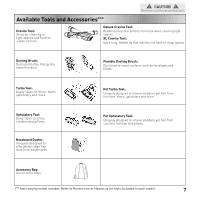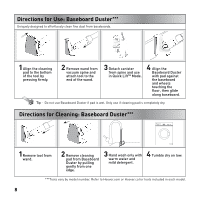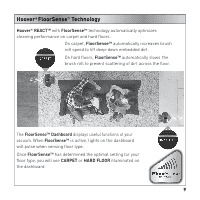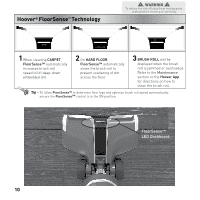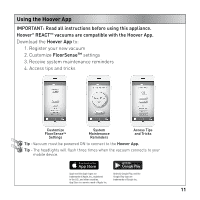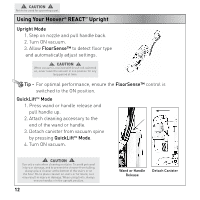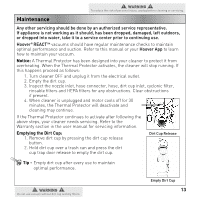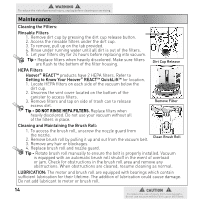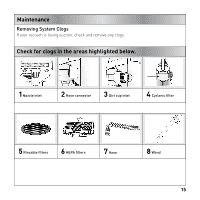Hoover UH73301 Product Manual - Page 12
FloorSense™, LED Dashboard
 |
View all Hoover UH73301 manuals
Add to My Manuals
Save this manual to your list of manuals |
Page 12 highlights
Hoover® FloorSense™ Technology ! WARNING ! To reduce the risk of injury from moving parts, unplug before cleaning or servicing. 1 When cleaning CARPET, FloorSense™ automatically increases brush roll speed to lift deep-down embedded dirt. 2 On HARD FLOOR, FloorSense™ automatically slows the brush roll to prevent scattering of dirt across the floor. 3 BRUSH ROLL will be displayed when the brush roll is jammed or overloaded. Refer to the Maintenance section or the Hoover App for directions on how to clean the brush roll. Tip - To allow FloorSense™ to determine floor type and optimize brush roll speed automatically; ensure the FloorSense™ control is in the ON position. FloorSense™ LED Dashboard 10
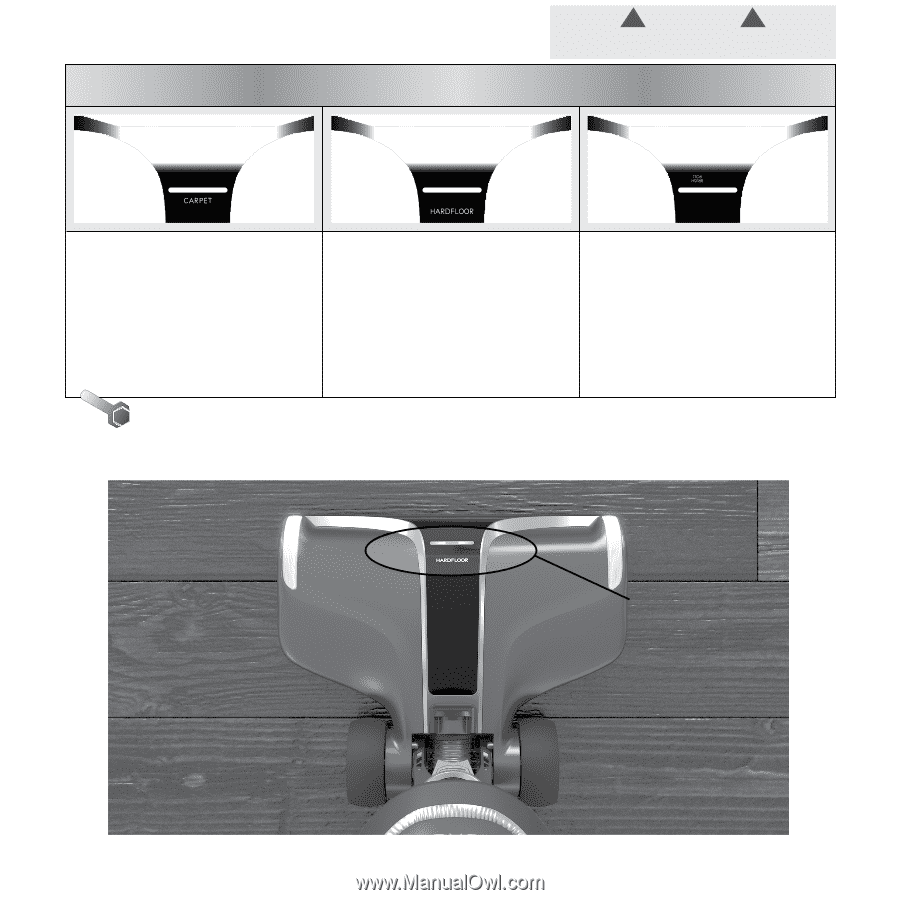
10
Hoover
®
FloorSense
™
Technology
When cleaning
CARPET
,
FloorSense™
automatically
increases brush roll
speed to lift deep-down
embedded dirt.
On
HARD FLOOR
,
FloorSense™
automatically
slows the brush roll to
prevent scattering of dirt
across the floor.
BRUSH ROLL
will be
displayed when the brush
roll is jammed or overloaded.
Refer to the
Maintenance
section or the
Hoover App
for directions on how to
clean the brush roll.
Tip
-
To a
llow
FloorSense™
to determine floor type and optimize brush roll speed automatically;
ensure the
FloorSense
™
control is in the ON position.
2
3
1
!
!
FloorSense™
LED Dashboard
WARNING
To reduce the risk of injury from moving parts,
unplug before cleaning or servicing.