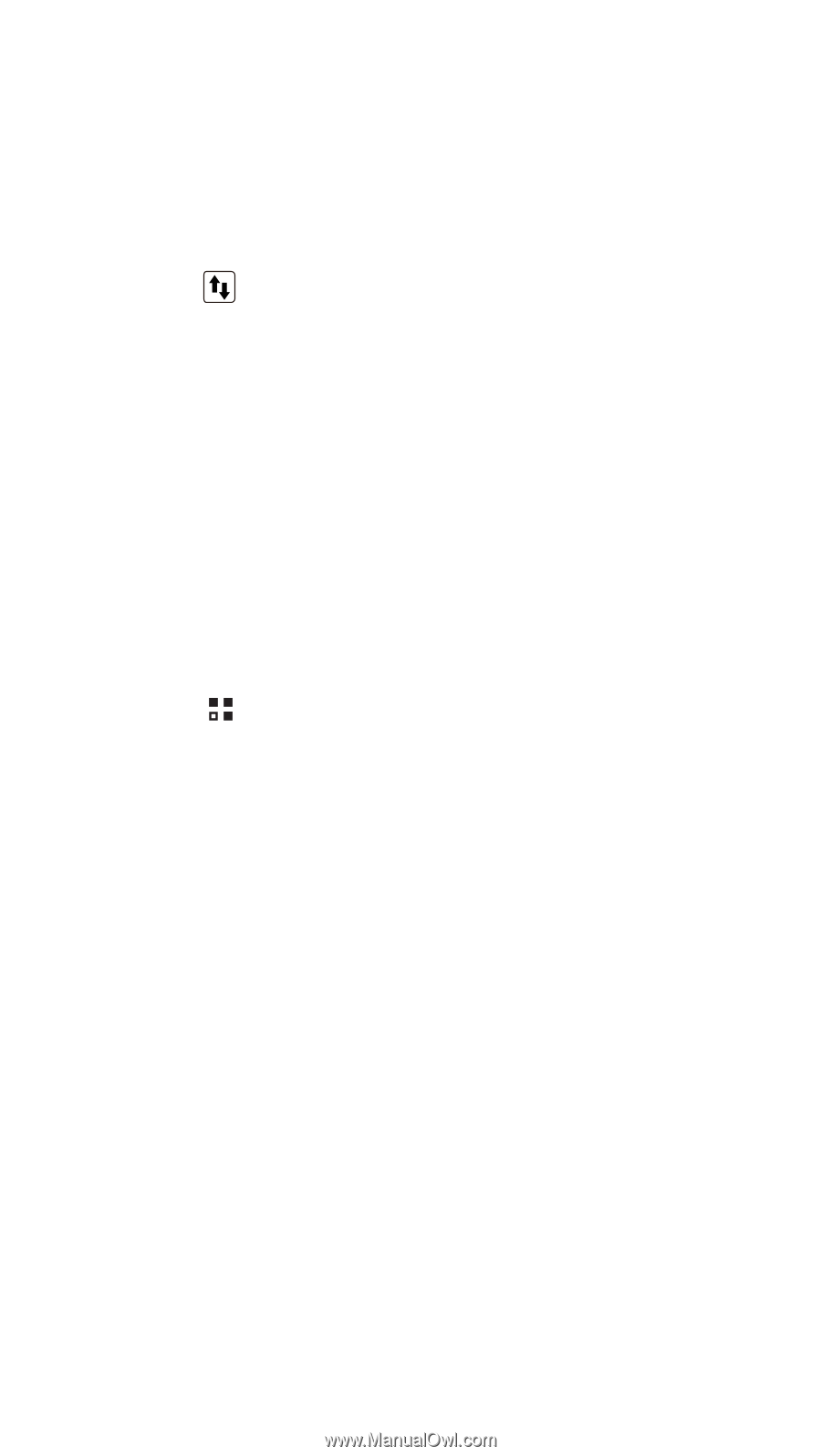Huawei Ascend G600 Quick Start Guide - Page 10
Turning Off Your Data Service, Android Beam, Turning On Android Beam, Sharing Web s or Contacts
 |
View all Huawei Ascend G600 manuals
Add to My Manuals
Save this manual to your list of manuals |
Page 10 highlights
Turning Off Your Data Service When you are not using your data service, to eliminate unwanted data traffic, you can turn it off quickly. 1. Open the notification bar. 2. Touch off. at the top of the screen to switch data services on or Android Beam Android Beam allows you to share data quickly between two mobile phones that support Near Field Communication (NFC). To use Android Beam, simply place the back of the two mobile phones against each other. You can then share data such as web pages and contacts between the two mobile phones. Turning On Android Beam 1. Touch > Settings. 2. Under WIRELESS & NETWORKS, touch More.... 3. Select the NFC check box to enable NFC. 4. Touch Android Beam. On the displayed screen, touch the button next to Android Beam to enable Android Beam. Sharing Web Pages or Contacts Using Android Beam Before performing the following operations, ensure that NFC and Android Beam have been enabled on both mobile phones, and that the mobile phones are not in the lock screen. 1. On a mobile phone, select the web page or contact you want to share. 2. Place the backs of the mobile phones against each other. 3. After the two mobile phones are connected, an alert tone is played, and the web page or contact screen on the sharing phone is zoomed out. Touch the zoomed-out screen, and the