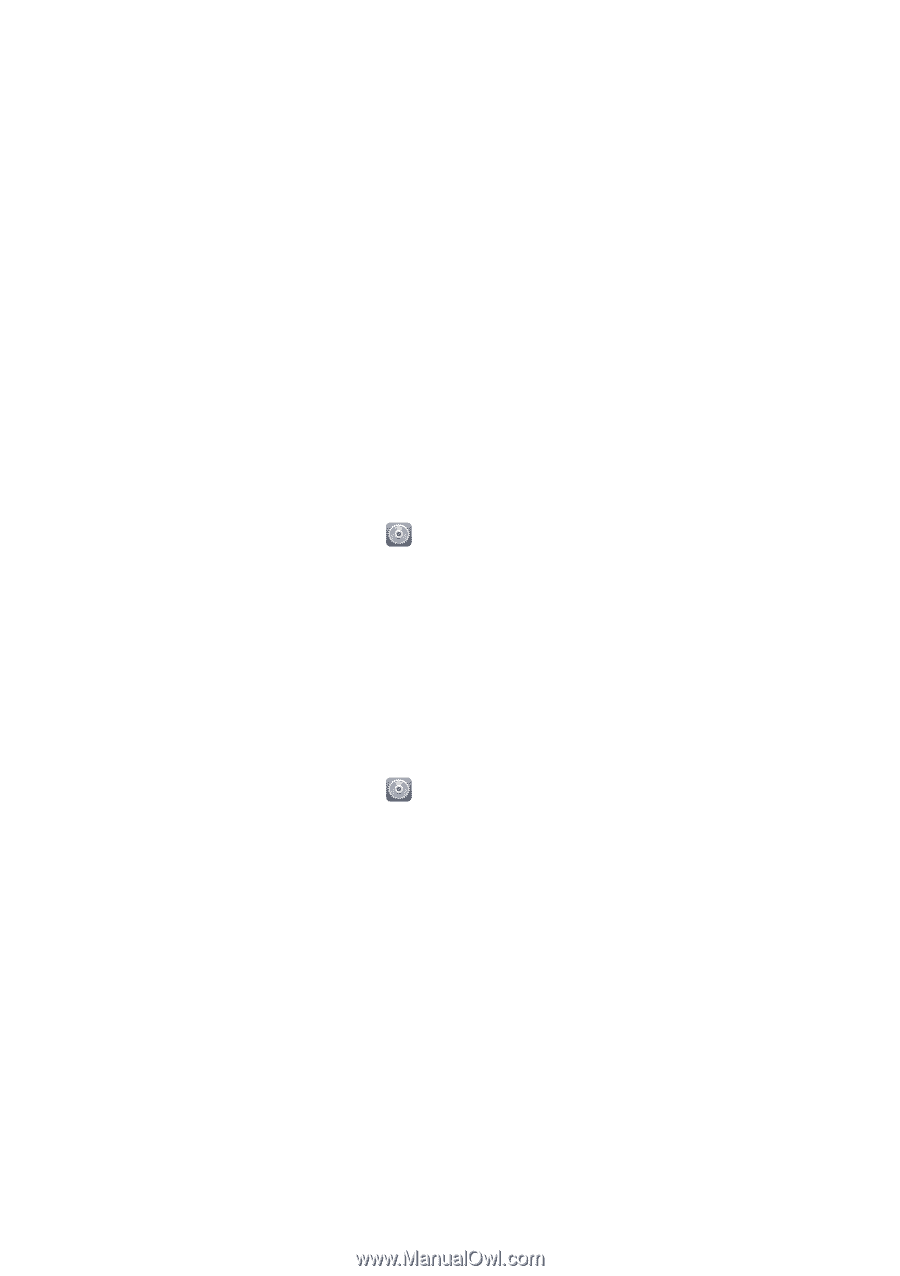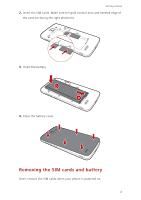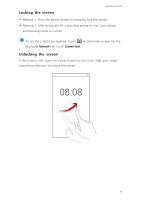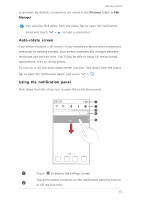Huawei Ascend G730 Ascend G730 User Guide - Page 13
Powering on or off your phone, Dual-card management, Enabling or disabling a SIM card - unlocked
 |
View all Huawei Ascend G730 manuals
Add to My Manuals
Save this manual to your list of manuals |
Page 13 highlights
Powering on or off your phone Getting started • To power on your phone, press and hold the power button. • To power off your phone, press and hold the power button to display an option menu, and then touch Power off > OK. Dual-card management Your phone supports dual card dual standby mode of WCDMA+GSM. You can use one card for your personal life and one card for work. Enabling or disabling a SIM card You can install a WCDMA and GSM card on your phone and use one or both of them at the same time. When you do not need to use a SIM card, disable it. 1. On the home screen, touch then the All tab. 2. Under WIRELESS & NETWORKS, touch Dual card. 3. Under SIM CARD INFO, touch the switch to enable or disable the corresponding SIM card. Setting the default SIM card for data services You can set a default SIM card for data services. 1. On the home screen, touch then the All tab. 2. Under WIRELESS & NETWORKS, touch Dual card. 3. On the Dual card screen, touch Data connection, and then select a SIM card you want to set as the default card. Locking and unlocking the screen Locking the screen not only prevents mistaken operations from occurring without your knowledge, but also protects your phone from unauthorized use. You can lock and unlock your screen in a number of different ways and also add lock screen widgets. The pre-installed screen unlock method is used as an example in this section. 8