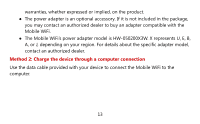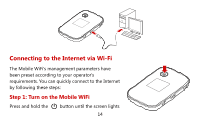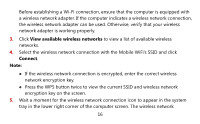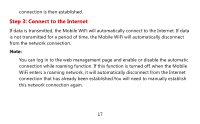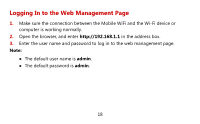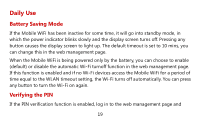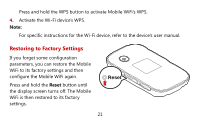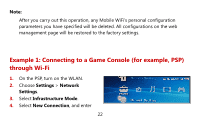Huawei E5776 User Guide - Page 18
Logging In to the Web Management
 |
View all Huawei E5776 manuals
Add to My Manuals
Save this manual to your list of manuals |
Page 18 highlights
Logging In to the Web Management Page 1. Make sure the connection between the Mobile WiFi and the Wi-Fi device or computer is working normally. 2. Open the browser, and enter http://192.168.1.1 in the address box. 3. Enter the user name and password to log in to the web management page. Note: The default user name is admin. The default password is admin. 18
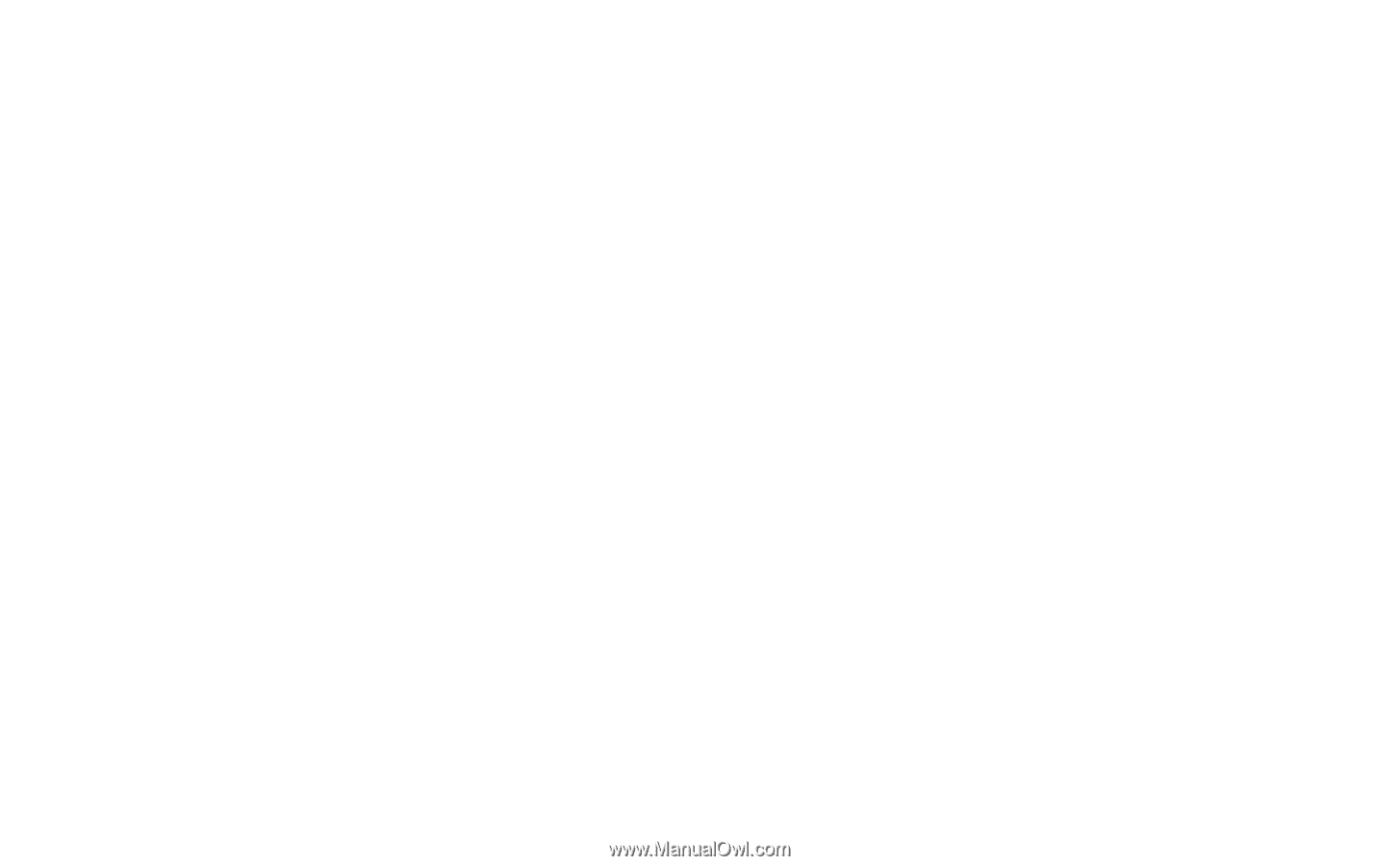
18
Logging In to the Web Management Page
1.
Make sure the connection between the Mobile WiFi and the Wi-Fi device or
computer is working normally.
2.
Open the browser, and enter
in the address box.
3.
Enter the user name and password to log in to the web management page.
Note:
The default user name is
admin
.
The default password is
admin
.