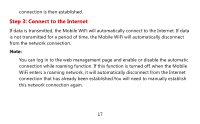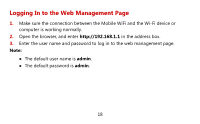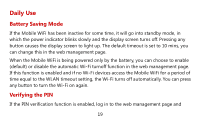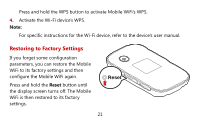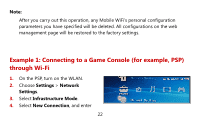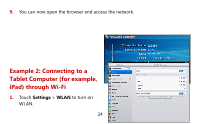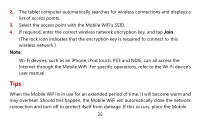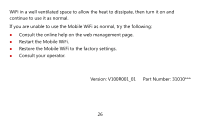Huawei E5776 User Guide - Page 22
Example 1: Connecting to a Game Console (for example, PSP) through Wi-Fi, Settings, Network - 22
 |
View all Huawei E5776 manuals
Add to My Manuals
Save this manual to your list of manuals |
Page 22 highlights
Note: After you carry out this operation, any Mobile WiFi's personal configuration parameters you have specified will be deleted. All configurations on the web management page will be restored to the factory settings. Example 1: Connecting to a Game Console (for example, PSP) through Wi-Fi 1. On the PSP, turn on the WLAN. 2. Choose Settings > Network Settings. 3. Select Infrastructure Mode. 4. Select New Connection, and enter 22

22
Note:
After you carry out this operation, any Mobile WiFi's personal configuration
parameters you have specified will be deleted. All configurations on the web
management page will be restored to the factory settings.
Example 1: Connecting to a Game Console (for example, PSP)
through Wi-Fi
1.
On the PSP, turn on the WLAN.
2.
Choose
Settings
>
Network
Settings
.
3.
Select
Infrastructure Mode
.
4.
Select
New Connection
, and enter