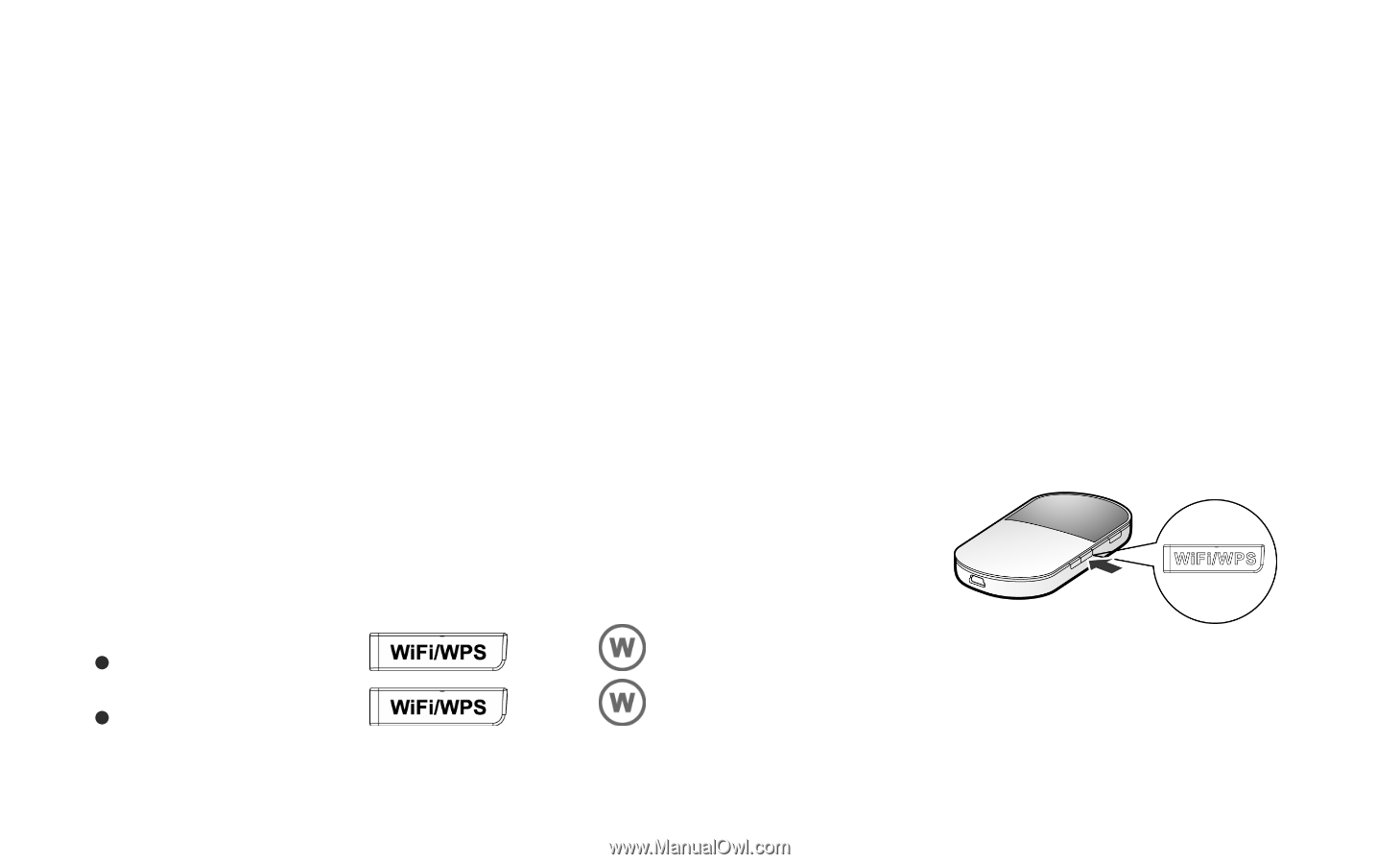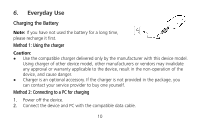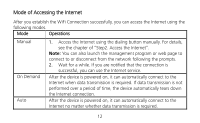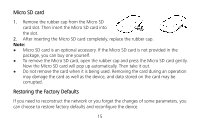Huawei E5830 Quick Start Guide - Page 11
Saving Power mode, Enabling/Disabling the WiFi
 |
View all Huawei E5830 manuals
Add to My Manuals
Save this manual to your list of manuals |
Page 11 highlights
Note: To ensure that the battery has sufficient power to provide the data service longer, it is recommended that you do not power on the device until the charging is finished. If the device is powered on, the management program is launched automatically and the data service is started. Now, the charging is stopped. Saving Power mode If the device has not been carried out any operations for 15 seconds, the indicators are off. If the device has not been accessed for 10 minutes by default, the device changes to the deep sleep state. In this state, you can press any key to activate the device. Now the indicators become lightened. When the device is in the deep sleep state, the WiFi is automatically disabled. Enabling/Disabling the WiFi z Press and hold z Press and hold until is steady on and in blue, the WiFi is enabled. until is off, the WiFi is disabled. 11