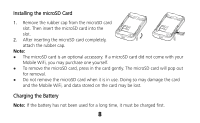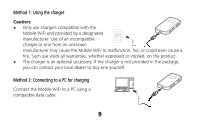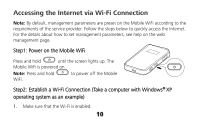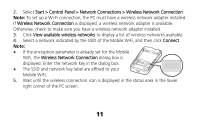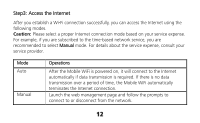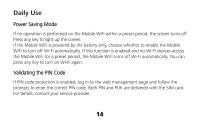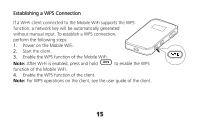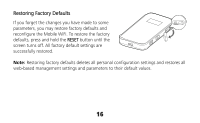Huawei E586 Quick Start Guide - Page 13
Accessing the Web Management - roaming
 |
View all Huawei E586 manuals
Add to My Manuals
Save this manual to your list of manuals |
Page 13 highlights
Note: Launch the web management page to select the mode for accessing the Internet. You can choose whether to enable the Mobile WiFi to connect to the Internet automatically even while you are roaming. If this function is disabled, the Mobile WiFi automatically disconnects from the Internet while you are roaming. To access the Internet, set up a connection manually. Accessing the Web Management Page 1. Make sure that the connection between the Mobile WiFi and the client is a proper one. 2. Start the Internet browser and enter http://192.168.1.1 in the address bar. 3. Enter the password and log in to the web management page. Note: The default password is admin. 13

13
Note:
Launch the web management page to select the mode for accessing the Internet.
You can choose whether to enable the Mobile WiFi to connect to the Internet
automatically even while you are roaming. If this function is disabled, the Mobile WiFi
automatically disconnects from the Internet while you are roaming. To access the
Internet, set up a connection manually.
Accessing the Web Management Page
1.
Make sure that the connection between the Mobile WiFi and the client is a proper
one.
2.
Start the Internet browser and enter
in the address bar.
3.
Enter the password and log in to the web management page.
Note:
The default password is
admin
.