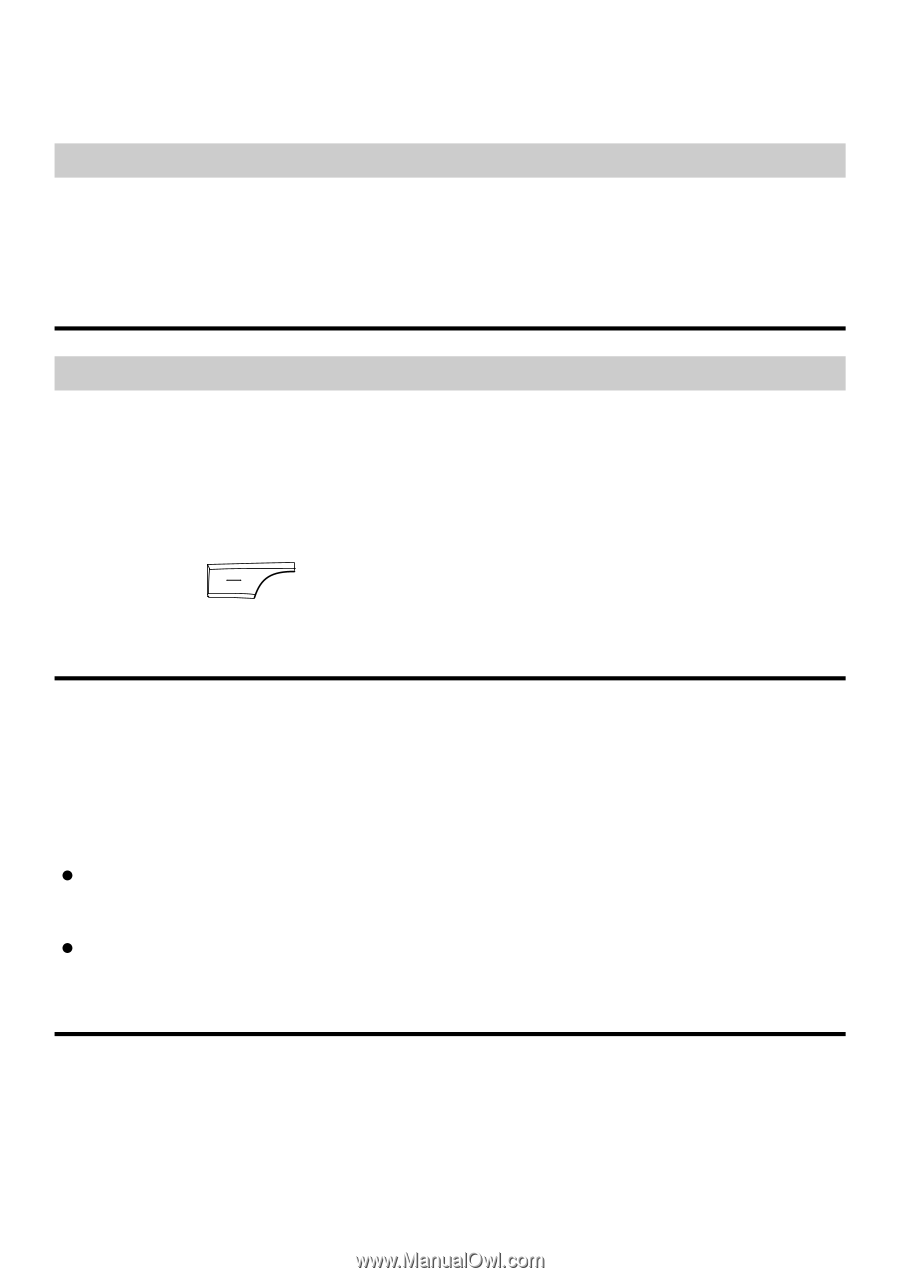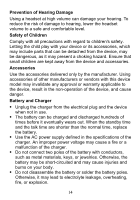Huawei FC612E User Manual - Page 11
Network Mode, Music, Calendar
 |
View all Huawei FC612E manuals
Add to My Manuals
Save this manual to your list of manuals |
Page 11 highlights
want to enter is on the same key as the previous letter, enter the letter after the cursor appears again. Entering a Digit In "123" mode, directly press the number key labeled with the desired digit. Network Mode Switching Between Network Modes To switch between network modes, do as follows: 1. Select Menu > Settings > Network > Mode. 2. Press the up or down navigation key to set the network mode as required. 3. Press to save the settings. Music To play music, do as follows: Select Menu > Music to access the music list, and then select the music you want to play. During music playing, do as follows: z Press the navigation keys to perform relevant operations according to the icons on the screen. z Select Options to perform operations as required. Calendar To view the calendar, do as follows: 1. Select Menu > Calendar, and then scroll to the desired date. 9