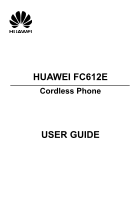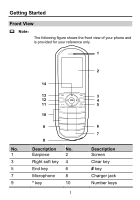Huawei FC612E User Manual - Page 6
Charging the Battery, Screen Icons - 3g
 |
View all Huawei FC612E manuals
Add to My Manuals
Save this manual to your list of manuals |
Page 6 highlights
Charging the Battery You can use either of the following methods as required to charge the battery: z Method 1: z Method 2: Note: y y If the phone is not going to be used for a long time, remove the battery from the phone. If the battery has not been used for a long time, or if the battery power has been used up, the phone will not display anything on the screen. The phone can be powered on and used only after the battery is charged for some time. Screen Icons Icon Indicates ... Signal strength. A call is being set up or there is an ongoing call. Unread text messages. Unread voice messages. / 2G network. Icon 4 Indicates ... Battery power level. An alarm is enabled. Unread multimedia messages. The Normal profile is enabled. 3G network.

4
Charging the Battery
You can use either of the following methods as required to
charge the battery:
Method 1:
Method 2:
Note
:
If the phone is not going to be used for a long time,
remove the battery from the phone.
If the battery has not been used for a long time, or if the
battery power has been used up, the phone will not
display anything on the screen. The phone can be
powered on and used only after the battery is charged
for some time.
Screen Icons
Icon
Indicates …
Icon
Indicates …
Signal strength.
Battery power level.
A call is being set
up or there is an
ongoing call.
An alarm is enabled.
Unread text
messages.
Unread multimedia
messages.
Unread voice
messages.
The
Normal
profile is
enabled.
/
2G network.
3G network.