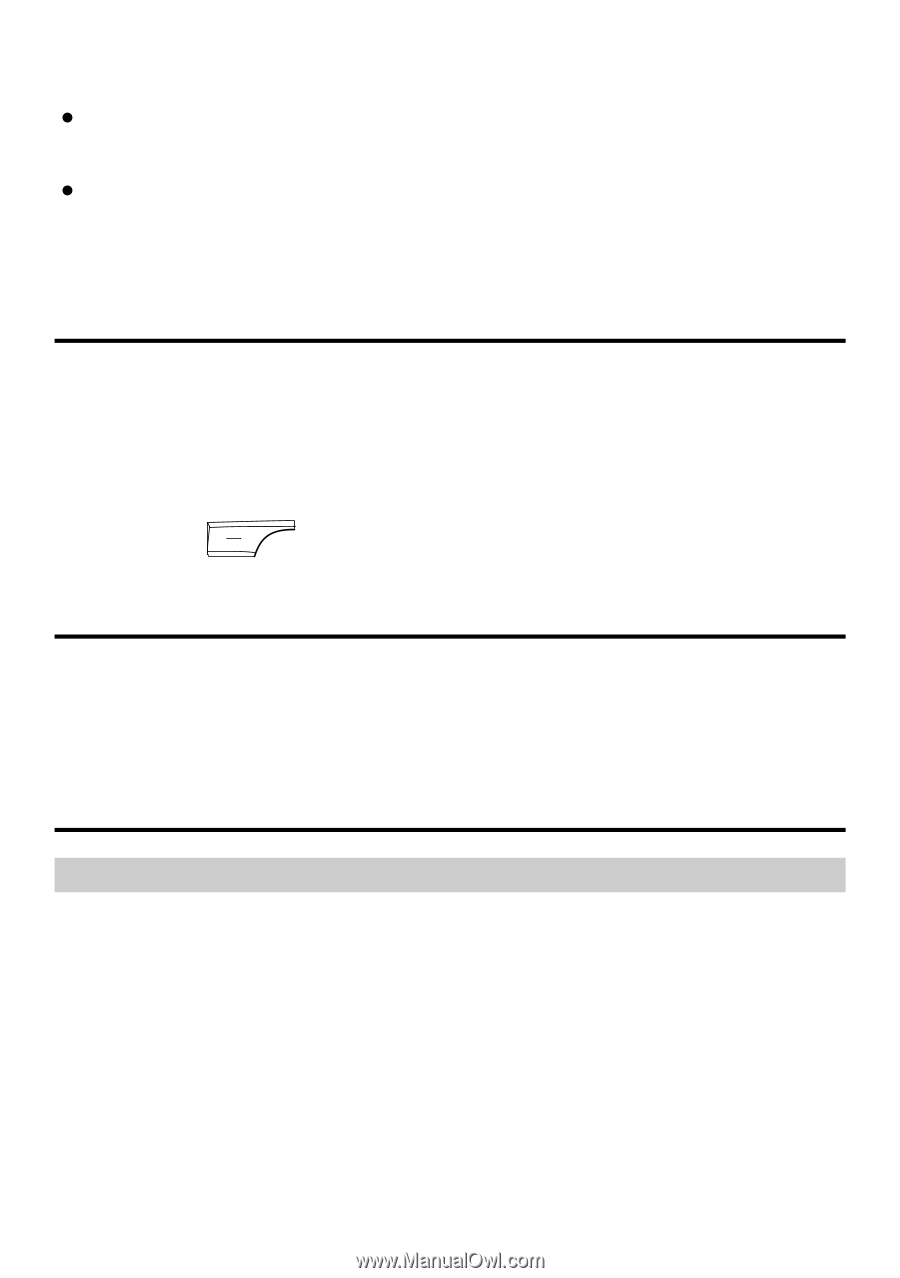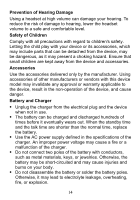Huawei FC612E User Manual - Page 12
Alarms, Browser, Security Settings
 |
View all Huawei FC612E manuals
Add to My Manuals
Save this manual to your list of manuals |
Page 12 highlights
2. Do as follows: z Press the OK key to view the corresponding schedule of the date. z Select Options to add a reminder, jump to a specified date, view undue reminders, search for a schedule, or set the display mode. Alarms To enable an alarm, do as follows: 1. Select Menu > Tools > Alarms. 2. Select the desired alarm in the existing list, and then press the OK key to set the alarm. 3. Press to save the settings. Browser Select Menu > Browser to perform operations as required. The browser on your phone allows you to access various Internet services conveniently. Security Settings Phone Lock The phone lock can protect your phone against unauthorized use. By default, the phone lock is disabled. You can change the default phone lock code (0000) to a number of one to eight digits. If the phone lock is enabled, the phone prompts you to enter the phone lock code each time you power on the phone. In this case, you need to enter the correct phone lock code to use the phone. 10