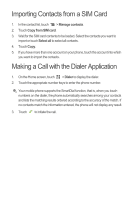Huawei Honor Quick Start Guide - Page 16
Enjoying Music, Opening the Music Library, Playing Music
 |
View all Huawei Honor manuals
Add to My Manuals
Save this manual to your list of manuals |
Page 16 highlights
Enjoying Music Opening the Music Library Touch > Music to open the music library. Media player screen Main screen Albums More Songs Folders Playlists Playing Music 1. From the music library, select a way to view your music. 2. Touch the music file you want to play. Back Playlist screen Progress bar Music player controls
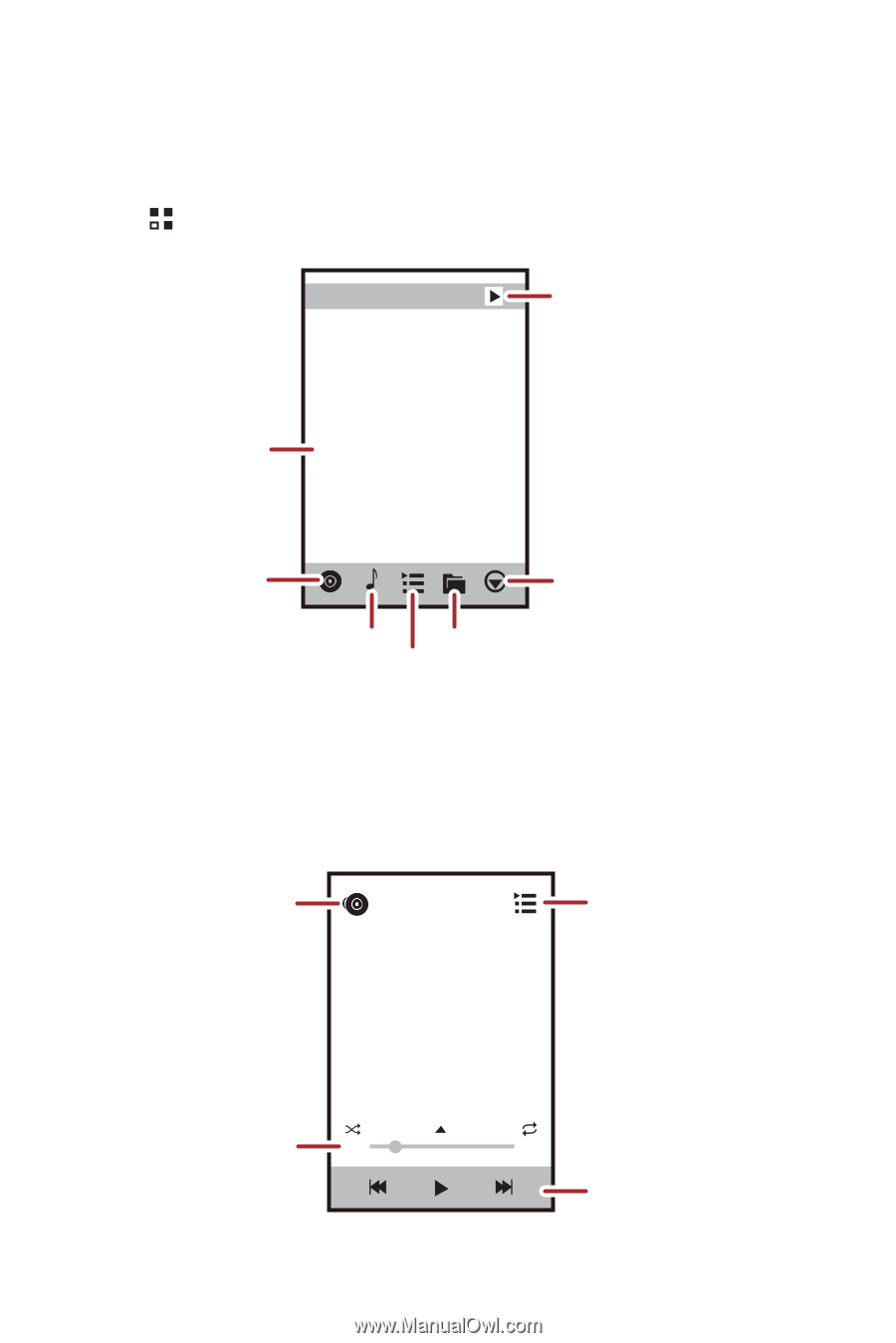
Enjoying Music
Opening the Music Library
Touch
>
Music
to open the music library.
Playing Music
1.
From the music library, select a way to view your music.
2.
Touch the music file you want to play.
Albums
Songs
Folders
More
Media player screen
Main screen
Playlists
Back
Playlist screen
Music player controls
Progress bar