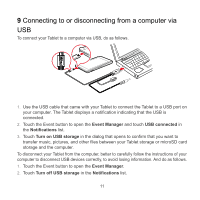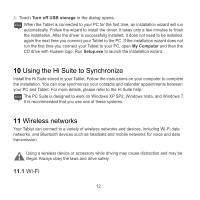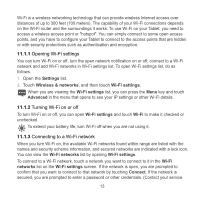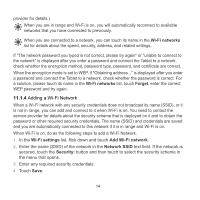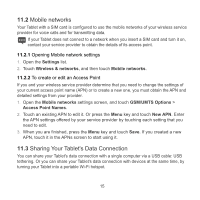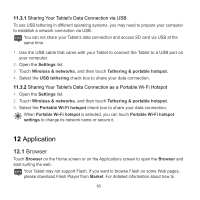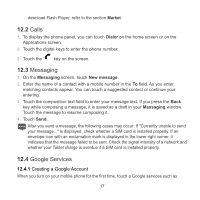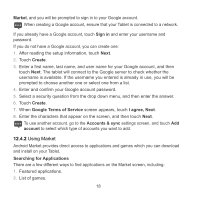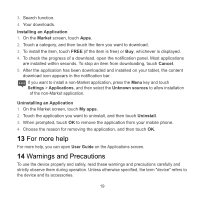Huawei IDEOS S7 Slim Quick Start Guide - Page 22
Application - sd
 |
View all Huawei IDEOS S7 Slim manuals
Add to My Manuals
Save this manual to your list of manuals |
Page 22 highlights
11.3.1 Sharing Your Tablet's Data Connection via USB To use USB tethering in different operating systems, you may need to prepare your computer to establish a network connection via USB. You can not share your Tablet„s data connection and access SD card via USB at the same time. 1. Use the USB cable that came with your Tablet to connect the Tablet to a USB port on your computer. 2. Open the Settings list. 3. Touch Wireless & networks, and then touch Tethering & portable hotspot. 4. Select the USB tethering check box to share your data connection. 11.3.2 Sharing Your Tablet's Data Connection as a Portable Wi-Fi Hotspot 1. Open the Settings list. 2. Touch Wireless & networks, and then touch Tethering & portable hotspot. 3. Select the Portable Wi-Fi hotspot check box to share your data connection. When Portable Wi-Fi hotspot is selected, you can touch Portable Wi-Fi hotspot settings to change its network name or secure it. 12 Application 12.1 Browser Touch Browser on the Home screen or on the Applications screen to open the Browser and start surfing the web. Your Tablet may not support Flash. If you want to browse Flash on some Web pages, please download Flash Player from Market. For detailed information about how to 16