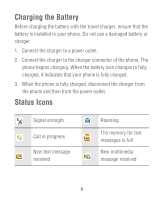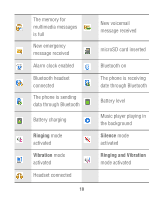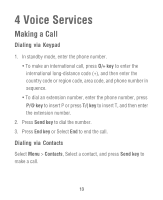Huawei M615 User Guide - Page 16
Answering a Call
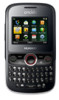 |
View all Huawei M615 manuals
Add to My Manuals
Save this manual to your list of manuals |
Page 16 highlights
Dialing via Call Log Select Menu > Recent Calls or press Send key to select the required number from call logs. Then press Send key to dial the number Answering a Call When there is an incoming call, you can press Send key to answer it, press End key to reject it. • If the any-key answer function is enabled, you can press any key except End key and Right soft key to answer an incoming call. • If the headset auto-answer function is enabled, when the headset is connected to the phone, the incoming call is answered automatically. 14

14
Dialing via Call Log
Select
Menu
>
Recent Calls
or press
Send key
to select the
required number from call logs. Then press
Send key
to dial the
number
Answering a Call
When there is an incoming call, you can press
Send key
to answer
it, press
End key
to reject it.
•
If the any-key answer function is enabled, you can press any key
except
End key
and
Right soft key
to answer an incoming call.
•
If the headset auto-answer function is enabled, when the
headset is connected to the phone, the incoming call is
answered automatically.