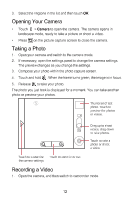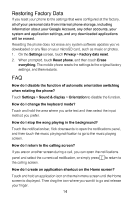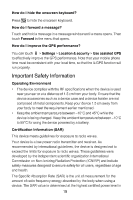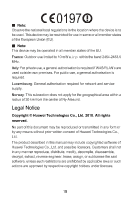Huawei U8300 Quick Start Guide - Page 13
Huawei U8300 Manual
 |
View all Huawei U8300 manuals
Add to My Manuals
Save this manual to your list of manuals |
Page 13 highlights
2. 3. 4. 5. If necessary, open the settings panel to change the camcorder settings. Frame the scene which you want to start your video. Touch video. to start recording a video. The camcorder starts shooting the Touch to stop shooting. You can shoot another video or preview your videos. Enjoying Music You can copy music files to your microSD card. When you listen to the music using the Music application, it will search for music on the microSD card. After the search is complete, you will be able to view all available music files in the music library. Opening the Media Library Touch > Music to display the media library. Using Market Android Market provides direct access to applications and games which you can download and install on your phone. Downloading and installing an application