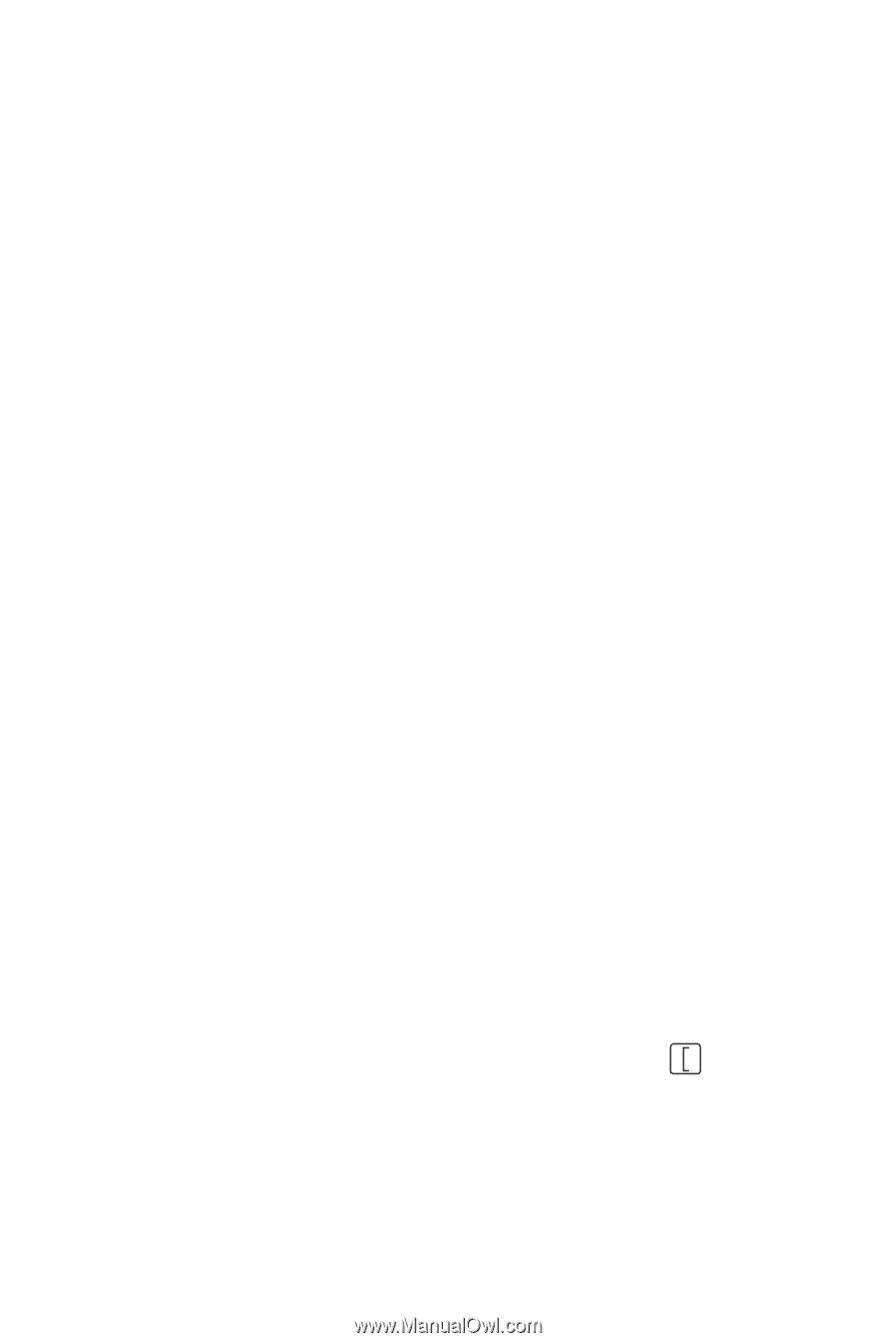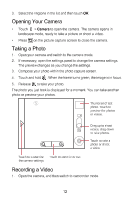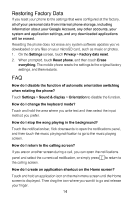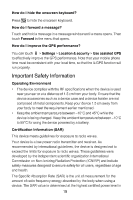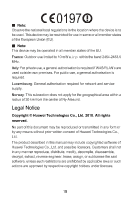Huawei U8300 Quick Start Guide - Page 14
Huawei U8300 Manual
 |
View all Huawei U8300 manuals
Add to My Manuals
Save this manual to your list of manuals |
Page 14 highlights
Restoring Factory Data If you reset your phone to the settings that were configured at the factory, all of your personal data from internal phone storage, including information about your Google Account, any other accounts, your system and application settings, and any downloaded applications will be erased. Resetting the phone does not erase any system software updates you've downloaded or any files on your microSD card, such as music or photos. 1. On the Settings screen, touch Privacy > Factory data reset. 2. When prompted, touch Reset phone, and then touch Erase everything. The mobile phone resets the settings to the original factory settings, and then restarts. FAQ How do I disable the function of automatic orientation switching when rotating the phone? Touch Settings > Sound & display > Orientation to disable the function. How do I change the keyboard mode? Touch and hold the area where you write text and then select the input method you prefer. How do I stop the song playing in the background? Touch the notification bar, flick downwards to open the notifications panel, and then touch the music playing notification to go to the music playing screen. How do I return to the calling screen? If you are on another screen during a call, you can open the notifications panel and select the current call notification, or simply press the calling screen. to return to How do I create an application shortcut on the Home screen? Touch and hold an application icon on the main menu screen until the Home screen is displayed. Then drag the icon where you want it to go and release your finger. 14