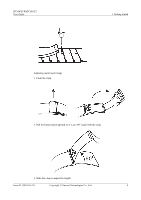Huawei WATCH GT 2 User Guide - Page 10
Pairing your watch with your phone, To remove a metal strap
 |
View all Huawei WATCH GT 2 manuals
Add to My Manuals
Save this manual to your list of manuals |
Page 10 highlights
HUAWEI WATCH GT2 User Guide 1 Getting started To remove a metal strap, perform the steps shown in the following figure. Follow the steps in the reverse order to install a new strap. 1.3 Pairing your watch with your phone If you have just taken the watch out of the box, press the Up button and hold until your watch vibrates and displays a startup screen. The watch is ready to be paired via Bluetooth by default. Issue 01 (2019-10-31) Copyright © Huawei Technologies Co., Ltd. 6

To remove a metal strap, perform the steps shown in the following figure. Follow the steps in
the reverse order to install a new strap.
1.3 Pairing your watch with your phone
If you have just taken the watch out of the box, press the Up button and hold until your watch
vibrates and displays a startup screen. The watch is ready to be paired via Bluetooth by
default.
HUAWEI WATCH GT2
User Guide
1 Getting started
Issue 01 (2019-10-31)
Copyright © Huawei Technologies Co., Ltd.
6