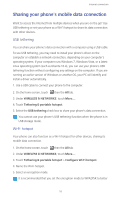Huawei Y530 User Guide - Page 53
Listening to music, to skip to the next song.
 |
View all Huawei Y530 manuals
Add to My Manuals
Save this manual to your list of manuals |
Page 53 highlights
• Downloading songs from the web. • Copying songs from Bluetooth devices. Listening to music 1. On the home screen, touch . 2. Choose a category. 3. Touch the song you want to play. 1 Multimedia 4 3 2 1 Touch to enter the music library. • Touch 2 • Touch • Touch to play and touch to pause. to go back to the previous song. to skip to the next song. 3 Drag the slider to control the playback. Touch to display the option menu from which you can perform 4 additional operations. 48

Multimedia
48
• Downloading songs from the web.
• Copying songs from Bluetooth devices.
Listening to music
1. On the home screen, touch
2. Choose a category.
3. Touch the song you want to play.
Touch to enter the music library.
•
Touch
to play and touch
to pause.
•
Touch
to go back to the previous song.
•
Touch
to skip to the next song.
Drag the slider to control the playback.
Touch
to display the option menu from which you can perform
additional operations.
1
4
3
2
1
2
3
4