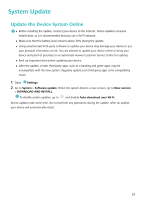Huawei Y6 2019 User Guide - Page 25
Apps and Notifications
 |
View all Huawei Y6 2019 manuals
Add to My Manuals
Save this manual to your list of manuals |
Page 25 highlights
Apps and Notifications Customise App Permissions to Use Your Device Your Way Worried about third-party apps obtaining too many important permissions and disclosing your personal information? You can monitor the permissions of each app and deny unwanted permissions. Disabling a permission may cause an app function to become unavailable. For example, if the location permission for a map app is disabled, the app will be unable to provide you with location and navigation services. Set app permissions: Want to deny unwanted permissions? Open Settings, and go to Apps > Apps, select the app and touch Permissions on the App info screen and then enable or disable the unwanted permissions. Check and modify permissions: Want to check which apps are allowed important permissions? Open Settings and touch Apps > Permissions, select the permission you want to view and touch the switch next to an app to allow or deny the permission for that app. 22