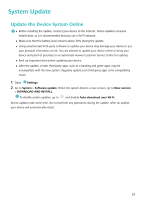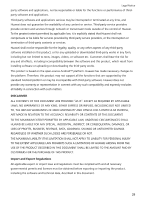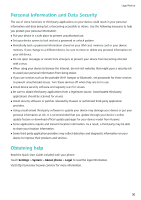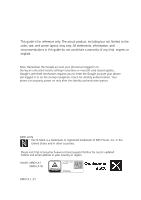Huawei Y6 2019 User Guide - Page 29
System
 |
View all Huawei Y6 2019 manuals
Add to My Manuals
Save this manual to your list of manuals |
Page 29 highlights
System General Settings Change Your System Language You can change the system language on your device as needed. Open Settings, go to System > Language & input > Language and region, then select the language you want to use. If the language you want to use is not listed, touch Add language to search for additional languages. You can also touch Region to select the country/region. The system interface is displayed according to the local habits of the selected region. View Memory and Storage Status Unsure of how much memory and storage you have left after using your Phone for a long time? You can view your Phone's memory and storage information to help you monitor your memory and storage use and decide whether to perform a cleanup. Not all devices support microSD cards. Open Settings, and touch Storage to view the memory usage, and free up more space in a timely manner based on the available storage space. Clean up space (recommended): If you select CLEAN UP, you can view the usage details of apps. Based on the scan result, you can also manually clean up the system as recommended or specify items to clean up. 26