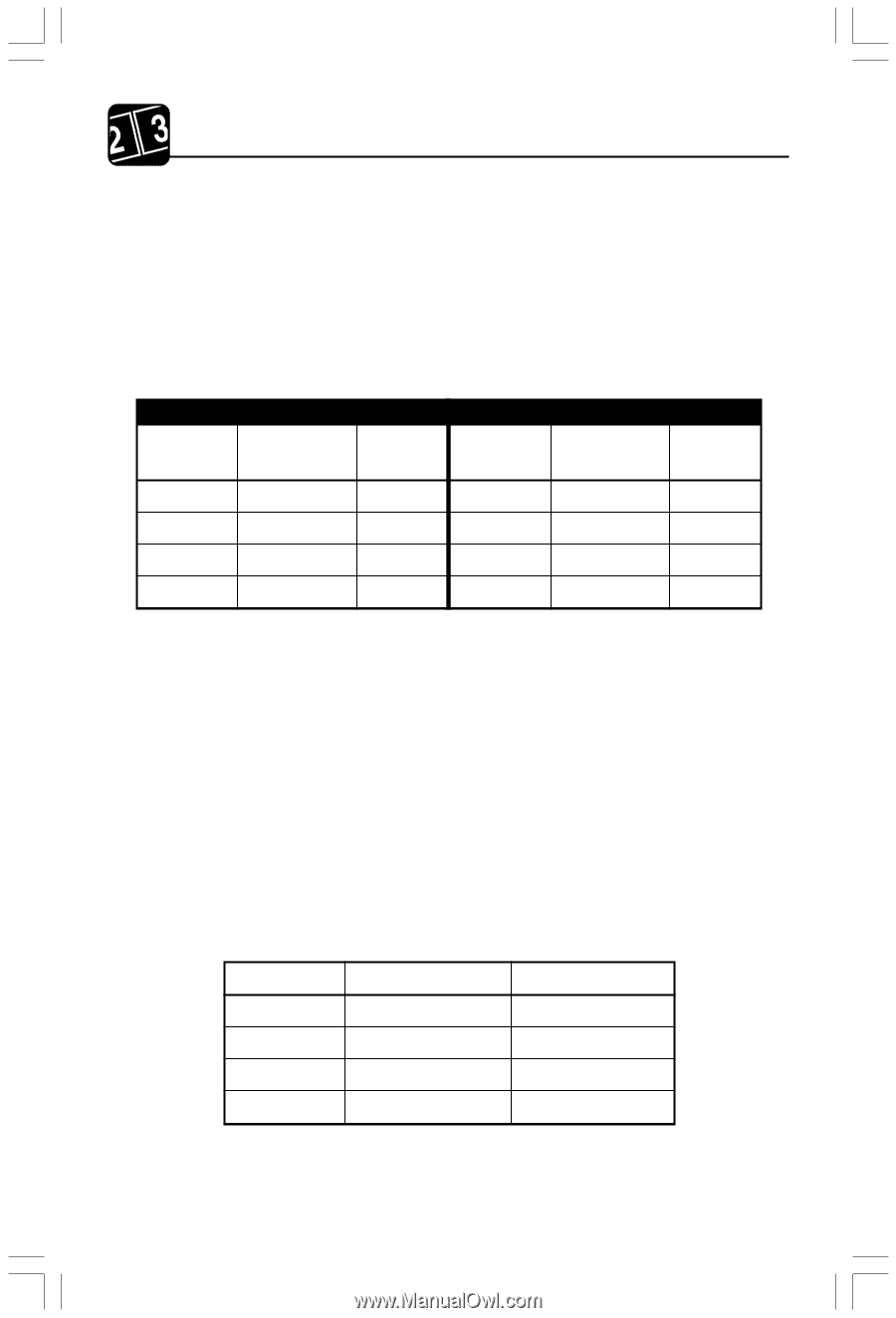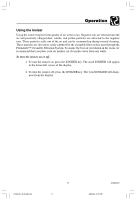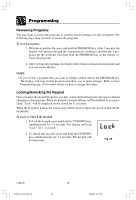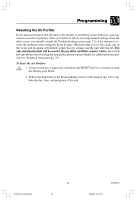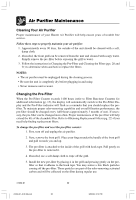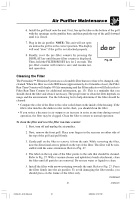Hunter 30547 Owner's Manual - Page 16
User Programming - air purifiers
 |
View all Hunter 30547 manuals
Add to My Manuals
Save this manual to your list of manuals |
Page 16 highlights
Programming User Programming User programming allows you to set when the air purifier is on and what blower speed to use. You may define up to 4 programs for the weekdays and up to 4 programs for the weekend. Before starting the programming process, first you should determine what times and blower speeds will best fit your needs. Use the charts below to organize and record the programs that you desire. Use a pencil so you can revise your records each time you change the programs. Table 4 Program 1 2 3 4 WEEKDAYS Setpoint Time Blower Speed Program 1 2 3 4 WEEKENDS Setpoint Time Blower Speed NOTES: • Setpoint time is the time at which the blower speed will change. The specified blower speed will be active until the next setpoint time is reached. • The setpoint time can only be set in 10 minute increments. • Blower speed ranges from 0 to 3. Zero indicates that the blower is turned off, a setting of 1 is low, 2 is medium, and 3 represents a blower speed of high. • If you want the weekdays and the weekends to be identical, you should program both the weekday programs and the weekend programs with the same values. • If you use less than 4 programs, set the unused programs identical to one of the other programs. Table 5 below gives an example where programs 3 and 4 are identical. Table 5: Using 3 of the 4 Available Programs Program 1 2 3 4 Setpoint Time 8:00 am 5:00 pm 9:30 pm 9:30 pm Blower Speed 3 2 1 1 41959-01 41959-01_3.30.06.pmd 16 16 3/30/06, 3:15 PM