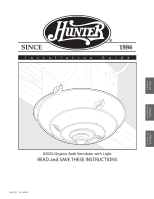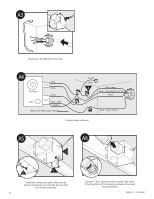Hunter 82020 Owner's Manual - Page 5
Choose Installation Option, For New Construction go to step A11, For Existing Construction
 |
View all Hunter 82020 manuals
Add to My Manuals
Save this manual to your list of manuals |
Page 5 highlights
9 10 E C Pop out the first wiring access slug. Use second if needed. B Insert the strain relief (not included) into the housing and secure with washer. Choose Installation Option For New Construction go to step A11, page 5 For Existing Construction go to step B11, page 8 New Construction A1 A2 E 5/8 5/8 1/2 1/2 Position the correct depth mark at the bottom edge of the joist based on the thickness of your sheetrock. 42947-01 01/12/2007 Screw pre-loaded screws into joist or framing. 5

9
E
Pop out the first wiring access slug. Use second if needed.
Insert the strain relief (not included) into the housing and
secure with washer.
Position the correct depth mark at the bottom edge of the
joist based on the thickness of your sheetrock.
New Construction
5
10
B
C
Choose Installation Option
For New Construction go to step A11, page 5
For Existing Construction go to step B11, page 8
A1
E
5/8
1/2
5/8
1/2
A2
Screw pre-loaded screws into joist or framing.
42947-01
01/12/2007