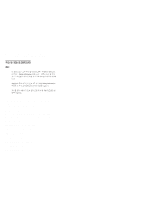IBM 86595RY Hardware Maintenance Manual - Page 11
Adding External SCSI devices, Management port C
 |
UPC - 087944501831
View all IBM 86595RY manuals
Add to My Manuals
Save this manual to your list of manuals |
Page 11 highlights
Adding External SCSI devices 94 Attaching external options 95 Hot-swap backplane assembly removal . . . . . 96 Input/Output connectors 97 Installing a server in a rack enclosure 99 Before you begin 100 Installing the rack model in a rack enclosure 102 Preparing the server 102 Preparing the rack enclosure 104 Installing the server in the rack enclosure 108 Removing the rack model from a rack enclosure 111 Internal drives installation or removing . . . . 113 Keyboard and mouse connectors 114 Management port C 115 Memory modules 116 Installing or removing memory modules . . 116 Microprocessors 118 Installing microprocessor upgrades . . . . 118 Installing or replacing a microprocessor . . 119 Option installation 125 Preparing a tower model 126 Preparing a rack model 128 Parallel port connector 131 Power supplies 132 Power supply removal 133 Rear fan assembly removal 134 SCSI connectors 135 Internal SCSI connector 135 External SCSI connector 135 SCSI jumpers 137 DASD backplane jumper block location . 138 Security 139 Installing a U-bolt and security cable . . . . 139 Serial port connectors 141 System board illustration 142 System board LEDs 142 System board connectors 143 System board removal/replacement 145 System board switches 147 Bypassing an unknown power-on password 148 Universal serial bus ports 149 Updating the server configuration 150 Video port connector 151 Symptom-to-FRU index 152 Beep symptoms 152 No beep symptoms 155 Diagnostic error codes 156 Error symptoms 159 POST error codes 160 SCSI error codes 165 Undetermined problems 165 Parts listing (Type 8659 167 System 168 Netfinity 5000 - Type 8659 3