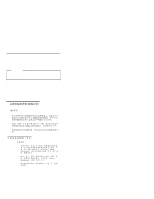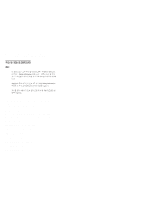IBM 86595RY Hardware Maintenance Manual - Page 9
Netfinity 5000 - Type 8659, Novell NetWare or IntraNetWare Server ODI
 |
UPC - 087944501831
View all IBM 86595RY manuals
Add to My Manuals
Save this manual to your list of manuals |
Page 9 highlights
Netfinity 5000 - Type 8659 General Checkout 5 Diagnostic tools 8 Diagnostic tools overview 8 Diagnostic LEDs 8 Diagnostic test programs 8 Power-on self-test (POST 9 POST beep codes 10 Error messages 10 POST error messages and beep codes . . 10 Diagnostic error messages 10 Software-generated error messages . . . 10 Option diskettes 10 Diagnostic test programs 10 Navigating through the diagnostic tests . . . 11 Running Diagnostic test programs 12 Viewing the test log 13 Features 14 Additional service information 16 Checking the system for damage 17 After dropping it 17 After spilling liquid on it 17 Configuration overview 18 Configuration/Setup utility 20 Configuration/Setup utility usage 22 System summary 22 System information 23 Product data 23 System card data 23 PCI routing 23 Devices and I/O ports 23 Date and time 24 System security 24 Using the power-on password menu . . . 26 Using the administrator password menu . 27 Defining a system owner's name . . . . . 28 Start options 29 Advanced setup 29 Core chipset control 29 PCI bus control 30 Cache control 30 Memory settings 30 Advanced ISA settings 30 Service Processor IRQ settings . . . . . 30 Plug and Play 31 Error log 31 Configuring PCI features and options . . . . 31 Configuring the Ethernet controller 32 Ethernet controller messages 34 Novell NetWare or IntraNetWare Server ODI driver messages 34 NDIS 2.01 (OS/2) driver messages . . . . . 36 © Copyright IBM Corp. 2000 1