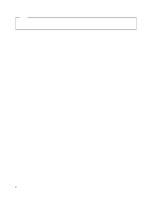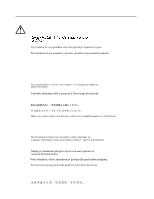IBM 86613RY Setup Guide - Page 9
Hardware Installation
 |
UPC - 087944470779
View all IBM 86613RY manuals
Add to My Manuals
Save this manual to your list of manuals |
Page 9 highlights
Hardware Installation This hardware installation procedure provides the information or provides references to the information you need to set up and cable your server, start your server, and verify that your server hardware is functioning properly. Before you begin: Review the "Legal and Safety Information" section of this Server Library. If you have not unpacked your server, unpack it and use the "Inventory List" in the "Start Here" section of this Server Library to make sure you received all items shipped with the server. If your Netfinity 5500 M10 is a rack model and its planned location in the rack is easily accessible, you might want to install your server in the rack before you begin installing options. For installation instructions, refer to "Rack Installation" information in the "Hardware Information" section of this Server Library. To maintain proper system cooling, do not operate the Netfinity 5500 M10 for more than two minutes without either a drive or a filler panel installed in each bay. Your Netfinity Netfinity 5500 M10 server comes with an integrated ServeRAID II controller. Before you configure your server, you must determine how you want to set up your disk arrays. The RAID levels (0, 1, or 5) of the disk arrays you configure determine the number of hard disk drives you need to install. RAID level-0 requires one drive (minimum), RAID level-1 requires two drives (minimum), and RAID level-5 requires three drives (minimum). For more information, refer to the "ServeRAID Information" section of this Server Library. Express Setup and Installation 5