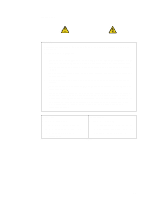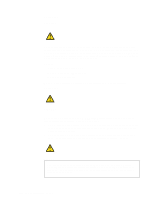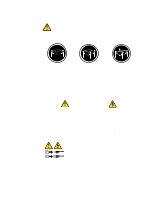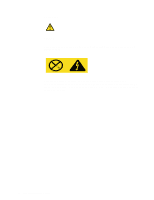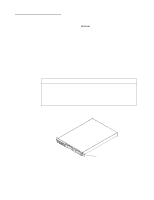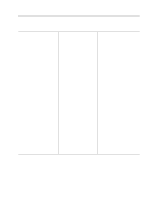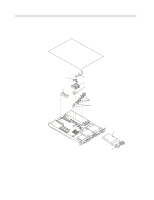IBM 867282X Installation Guide - Page 13
Introduction, Installation, Guide, Installation Guide, IBM xSeries Documentation
 |
UPC - 087944650966
View all IBM 867282X manuals
Add to My Manuals
Save this manual to your list of manuals |
Page 13 highlights
Chapter 1. Introduction Thank you for purchasing an IBM® xSeries 300 server. This Installation Guide provides the information that is needed to: • Set up and cable your server • Start and configure your server • Install your network operating system (NOS) Packaged with the Installation Guide are software CDs that help you to configure hardware, install device drivers, and install the network operating system. Also included is an IBM xSeries Documentation CD, which provides detailed information about your server. Your xSeries 300 server comes with a limited warranty and IBM Server Start Up Support. If you have access to the World Wide Web, you can obtain up-to-date information about your xSeries 300 model and other IBM server products at http://www.ibm.com/eserver/xseries. Record your product information in this table. Product name Type Model number Serial number The machine type and serial number are located on the ID label located on the top of the server just behind the bezel on the right. © Copyright IBM Corp. 2001 ID label 1