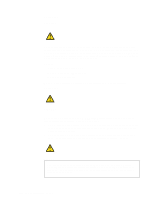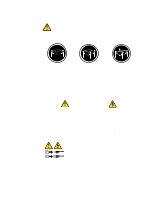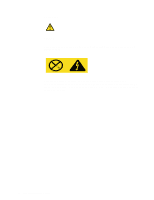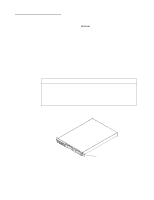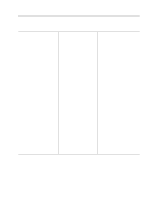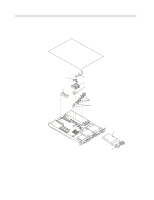IBM 867282X Installation Guide - Page 15
Notices and statements used in this book, Before you begin, IBM xSeries Documentation CD
 |
UPC - 087944650966
View all IBM 867282X manuals
Add to My Manuals
Save this manual to your list of manuals |
Page 15 highlights
Notices and statements used in this book The Caution statements and the Danger statements also appear in the multilingual safety information book provided on the IBM xSeries Documentation CD. Each statement is numbered for easy reference to the corresponding statement in the safety book. The notice and statement definitions are as follows: • Notes: These notices provide important tips, guidance, or advice. • Important: These notices provide information or advice that might help you avoid inconvenient or problem situations. • Attention: These notices indicate possible damage to programs, devices, or data. An attention notice is placed just before the instruction or situation in which damage could occur. • Caution: These statements indicate situations that can be potentially hazardous to you. A caution statement is placed just before the description of a potentially hazardous procedure step or situation. • Danger: These statements indicate situations that can be potentially lethal or extremely hazardous to you. A danger statement is placed just before the description of a potentially lethal or extremely hazardous procedure step or situation. Before you begin Before you begin to install options in your server, read the following information: • Become familiar with the information provided in "Safety" beginning on page v, and "Handling static-sensitive devices" on page 4. These guidelines will help you work safely while working with your server or options. • Make sure that you have an adequate number of properly grounded electrical outlets for your server, monitor, and any other options that you intend to install. • Back up all important data before you make changes to disk drives. • For a list of supported options for the xSeries 300, refer to http://www.ibm.com/pc/us/compat on the World Wide Web. Chapter 1. Introduction 3