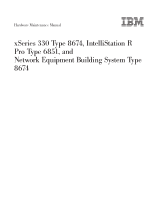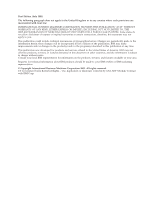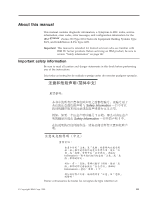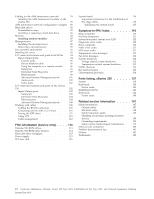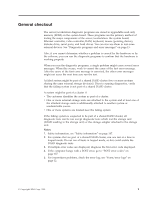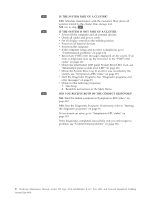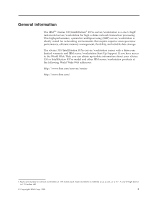IBM 867413x Hardware Maintenance Manual - Page 7
Contents, About this manual, General checkout, General information, Diagnostics, Configuration - drivers
 |
UPC - 087944668251
View all IBM 867413x manuals
Add to My Manuals
Save this manual to your list of manuals |
Page 7 highlights
Contents About this manual iii Important safety information iii Online support iv General checkout 1 General information 3 Features and specifications 4 What the xSeries 330 / IntelliStation R Pro offers . . 5 Reliability, availability, and serviceability features . . 5 Server controls and indicators 6 Front view 6 Rear view 7 Turning on the server 8 Turning off the server 9 Stand-by mode 9 Diagnostics 11 Diagnostic tools overview 11 POST 12 POST error messages 12 Event/error logs 12 Small computer system interface messages . . . . 12 Identifying problems using status LEDs . . . . . 13 Light Path Diagnostics 13 Diagnostics panel 14 Diagnostic programs and error messages . . . . 15 Text messages 15 Starting the diagnostic programs 16 Viewing the test log 16 Recovering BIOS 18 Troubleshooting the Ethernet controller . . . . . 19 Network connection problems 19 Ethernet controller troubleshooting chart . . . 19 Ethernet controller messages 20 NDIS 4.0 (Windows NT) driver messages . . . 20 Power checkout 22 Replacing the battery 25 Temperature checkout 25 Configuration 27 Using the Configuration/Setup Utility program . . 27 Starting the Configuration/Setup Utility program 27 Choices available from the Configuration/Setup main menu 27 Using passwords 31 Power-on password 31 Administrator password 32 Using the SCSISelect utility program 33 Starting the SCSISelect utility program . . . . 33 Choices available from the SCSISelect menu . . 34 Using the PXE boot agent utility program . . . 34 Starting the PXE Boot Agent Utility program 35 PXE Boot Agent Utility menu choices. . . . 35 © Copyright IBM Corp. 2001 Advanced System Management 36 Updating the ASM firmware 36 ASM Firmware Update Utility diskette menu choices 37 Hardware Status and Information . . . . . 37 Configuration Settings 37 Update System Management Firmware . . . 38 Exit 38 Configuring the ASM processor 38 Installing options 41 Notices and statements used in this book . . . . 41 Major components of the xSeries 330 42 Major components of the R Pro computer . . . . 43 System board 44 System board options connectors 44 System board LEDs 45 Before you begin 45 System reliability considerations 46 Working inside a server/workstation with power on 46 Rack installation 46 Removing the cover 48 Working with adapters in the xSeries 330 . . . . 49 Adapter considerations 49 Installing an adapter 50 Working with adapters in the R Pro 53 Adapter considerations 53 Removing an adapter 54 Installing an adapter 54 The IBM Remote Supervisor Adapter 56 Installation prerequisites 56 Installation requirements 57 Remote Supervisor Adapter features . . . . . 57 About your documentation 58 System requirements 58 Starting the IBM Documentation Browser . . 59 Using the IBM Documentation Browser . . . 59 Unpacking and verifying components . . . . 60 Inventory checklist 60 Remote Supervisor Adapter components . . 62 Installing the Remote Supervisor Adapter . . . . 62 Connecting the power-supply adapter . . . . . 65 Connecting the LAN and serial port cables . . . . 66 Cabling the Ethernet LAN port 67 Cabling the serial (COM) port 68 Updating the Remote Supervisor Adapter firmware 68 Configuring your system to enable remote access to the Remote Supervisor Adapter 71 Configuring the Ethernet settings 71 Configuring the serial port 73 Setting up point-to-point protocol 74 Completing the installation 76 Planning and cabling your interconnect network . . 77 Forwarding alerts 77 v