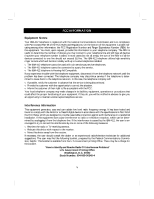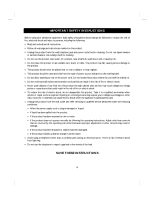IBM IBM412 Operation Guide - Page 9
Location Of Controls And Features
 |
UPC - 093016841200
View all IBM IBM412 manuals
Add to My Manuals
Save this manual to your list of manuals |
Page 9 highlights
LOCATION OF CONTROLS AND FEATURES Model IBM-412 Top View Conference Key Store Key Do Not Disturb Key Handset Cradle Hook Switch Handset Catch Speaker Grill Flash Key Transfer Key Redial Key Mute Key Model IBM-412 Rear View STORE CONF n DND PAGE SHIFT ICM FLASH TRNSFR REDIAL MUTE HOLD 1 2 ABC 3 DEF 4 GHI 5 JKL 6 MNO 7 8 9 PQRS TUV WXYZ * 0 # q VOLUME p LINE 4 LINE 3 LINE 2 LINE 1 SPKR HEADSET Hold Key Speaker Volume Handset Volume Headset Volume Page Key Shift Key Intercom Key Speed Dial/ Extension Keys Phone Line Keys 1 through 4 Dialing Keypad Hands-free Speakerphone and Headset Key L3/L4 L1/L2 DATA ADAPTER 12VDC 400mA L3/L4 Jack L1/L2 Jack DATA Jack 9 ADAPTER Jack

9
Model IBM-412 Top View
Model IBM-412 Rear View
LOCATION OF CONTROLS AND FEATURES
L3/L4 Jack
L1/L2 Jack
DATA Jack
ADAPTER Jack
L3/L4
L1/L2
DATA
ADAPTER
12VDC 400mA
STORE
SHIFT
FLASH
LINE 4
TRNSFR
LINE 3
REDIAL
LINE 2
MUTE
LINE 1
HOLD
SPKR
HEADSET
CONF
DND
PAGE
ICM
1
2
3
ABC
DEF
GHI
JKL
MNO
4
5
6
*
0
#
PQRS
TUV
WXYZ
7
8
9
q
p
VOLUME
Do Not Disturb Key
Store Key
Conference Key
Handset Cradle
Hook Switch
Handset Catch
Speaker Grill
Flash Key
Transfer Key
Redial Key
Page Key
Shift Key
Intercom Key
Speed Dial/
Extension Keys
Phone Line Keys
1 through 4
Dialing Keypad
Hands-free
Speakerphone
and Headset Key
Mute Key
Speaker Volume
Hold Key
Handset Volume
Headset Volume
n