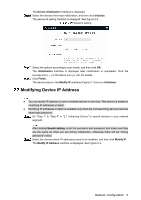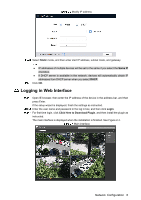IC Realtime ICIP-MLD42-IR Product Manual - Page 16
Installing SD Card Optional
 |
View all IC Realtime ICIP-MLD42-IR manuals
Add to My Manuals
Save this manual to your list of manuals |
Page 16 highlights
3.3.2 Installing SD Card (Optional) Pull the power plug off before installing or removing the SD card. Press and hold the RESET button for 10 s to reset the camera. Installation 9

Installation
9
3.3.2
Installing SD Card (Optional)
Pull the power plug off before installing or removing the SD card.
Press and hold the RESET button for 10 s to reset the camera.