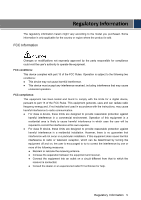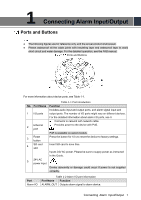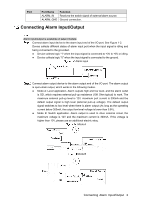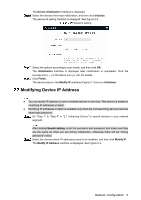IC Realtime ICIP-MLD42-IR Product Manual - Page 7
Table of Contents
 |
View all IC Realtime ICIP-MLD42-IR manuals
Add to My Manuals
Save this manual to your list of manuals |
Page 7 highlights
Table of Contents Foreword ...I Important Safeguards and Warnings ...III Regulatory Information...V 1 Connecting Alarm Input/Output ...1 Ports and Buttons ...1 Connecting Alarm Input/Output...2 2 Network Configuration...4 Initializing Device ...4 Modifying Device IP Address ...5 Logging in Web Interface ...6 3 Installation...7 Packing List ...7 Dimension ...7 Installing Device ...8 3.3.1 Installation Type ...8 3.3.2 Installing SD Card (Optional 9 3.3.3 Attaching Device ...10 3.3.4 Installing Waterproof Connector (Optional 12 3.3.5 Adjusting Lens Angle ...13 Table of Contents VI

Table of Contents
VI
Table of Contents
Foreword
....................................................................................................................................................
I
Important Safeguards and Warnings
....................................................................................................
III
Regulatory Information
............................................................................................................................
V
1 Connecting Alarm Input/Output
........................................................................................................
1
Ports and Buttons
.........................................................................................................................
1
Connecting Alarm Input/Output
.....................................................................................................
2
2 Network Configuration
..........................................................................................................................
4
Initializing Device
..........................................................................................................................
4
Modifying Device IP Address
........................................................................................................
5
Logging in Web Interface
..............................................................................................................
6
3 Installation
..............................................................................................................................................
7
Packing List
...................................................................................................................................
7
Dimension
.....................................................................................................................................
7
Installing Device
............................................................................................................................
8
3.3.1 Installation Type
..................................................................................................................
8
3.3.2 Installing SD Card (Optional)
..............................................................................................
9
3.3.3 Attaching Device
...............................................................................................................
10
3.3.4 Installing Waterproof Connector (Optional)
......................................................................
12
3.3.5 Adjusting Lens Angle
........................................................................................................
13