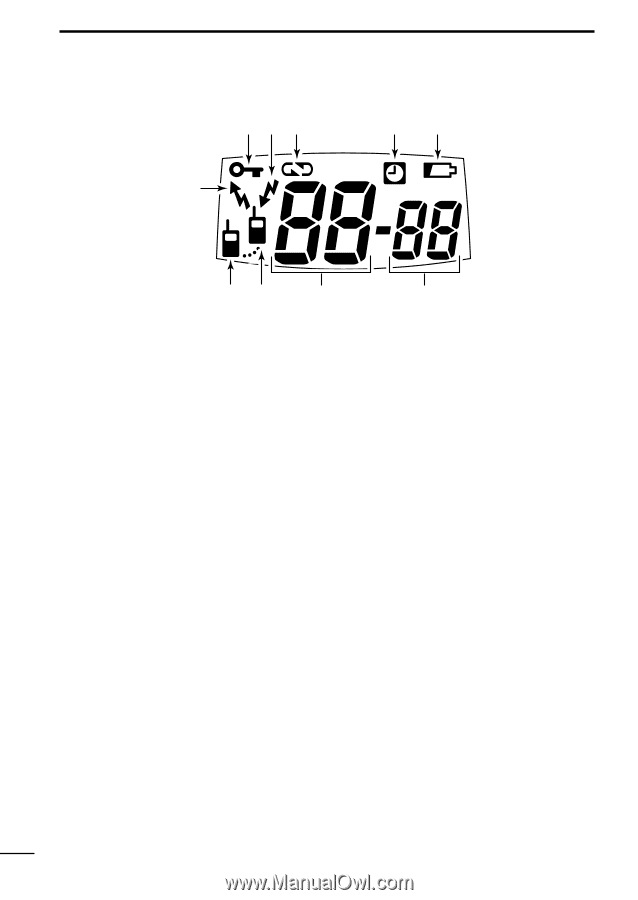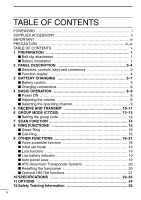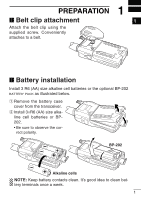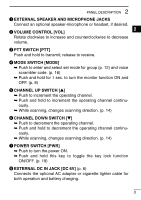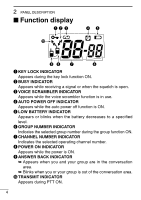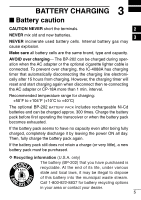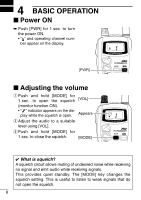Icom 4088A Instruction Manual - Page 10
Function display
 |
View all Icom 4088A manuals
Add to My Manuals
Save this manual to your list of manuals |
Page 10 highlights
2 PANEL DESCRIPTION I Function display qw e !0 rt oi u y q KEY LOCK INDICATOR Appears during the key lock function ON. w BUSY INDICATOR Appears while receiving a signal or when the squelch is open. e VOICE SCRAMBLER INDICATOR Appears while the voice scrambler function is in use. r AUTO POWER OFF INDICATOR Appears while the auto power off function is ON. t LOW BATTERY INDICATOR Appears or blinks when the battery decreases to a specified level. y GROUP NUMBER INDICATOR Indicates the selected group number during the group function ON. u CHANNEL NUMBER INDICATOR Indicates the selected operating channel number. i POWER ON INDICATOR Appears while the power is ON. o ANSWER BACK INDICATOR ➥ Appears when you and your group are in the conversation area. ➥ Blinks when you or your group is out of the conversation area. !0 TRANSMIT INDICATOR Appears during PTT ON. 4