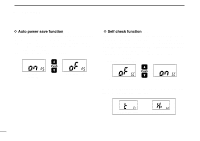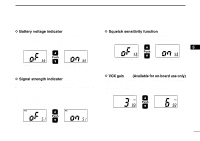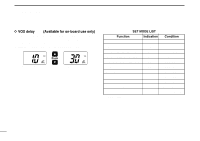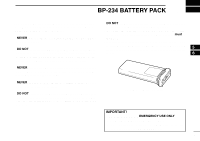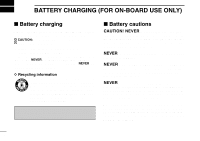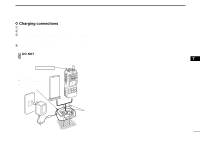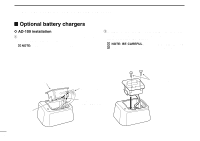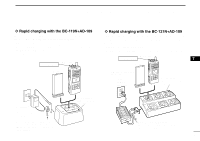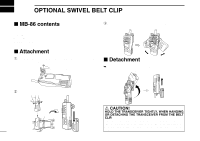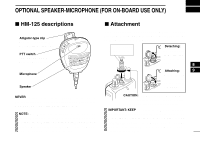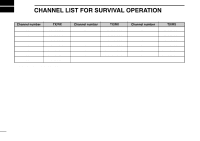Icom IC-GM1600 Instruction Manual - Page 23
Charging connections
 |
View all Icom IC-GM1600 manuals
Add to My Manuals
Save this manual to your list of manuals |
Page 23 highlights
7 BATTERY CHARGING (FOR ON-BOARD USE ONLY) ï Charging connections q Attach the BC-158 to a flat surface, such as a desk. w Connect the AC adapter as shown below. e Insert the battery pack with/without the transceiver into the charger. • The charge indicator lights green. r Charge the battery pack approx. 8 hours, depending on the remaining power condition. DO NOT charge the BP-224 more than 12 hours. Oth- erwise, the BP-224 will be damaged. 7 Turn power OFF Charge indicator Lights green when the BP-224 (with/without IC-GM1600) is inserted. BP-224 MIC/SP IC-GM1600 AC adapter* Supplied screws BC-158 *Plug type is dependent on version. 18
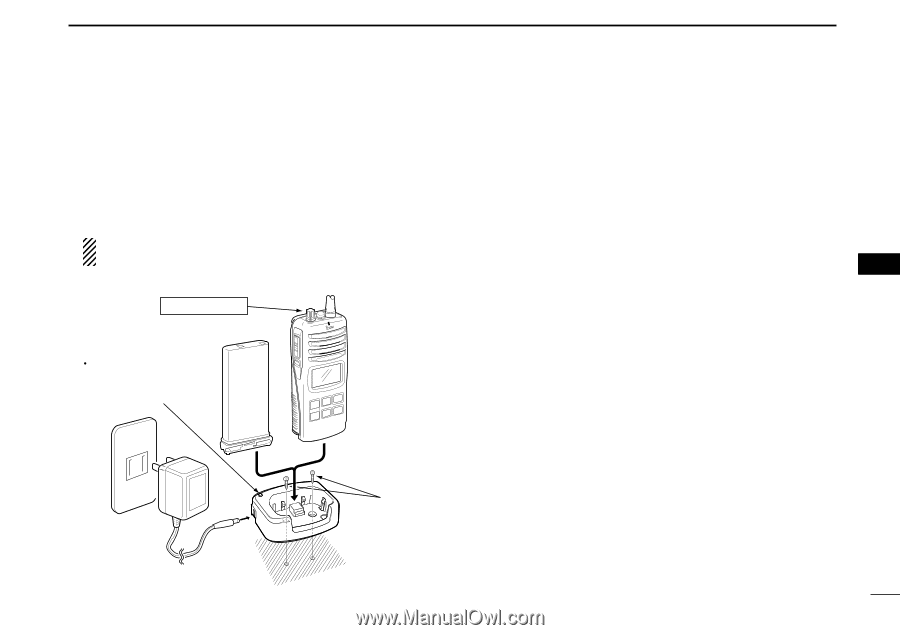
18
7
BATTERY CHARGING (FOR ON-BOARD USE ONLY)
7
ï
Charging connections
q
Attach the BC-158 to a flat surface, such as a desk.
w
Connect the AC adapter as shown below.
e
Insert the battery pack with/without the transceiver into the
charger.
• The charge indicator lights green.
r
Charge the battery pack approx. 8 hours, depending on
the remaining power condition.
DO NOT
charge the BP-224 more than 12 hours. Oth-
erwise, the BP-224 will be damaged.
AC adapter*
IC-GM1600
BP-224
BC-158
Supplied
screws
Charge indicator
Lights green when the
BP-224
(with/without
IC-GM1600) is inserted.
Turn power OFF
*Plug type is dependent
on version.
MIC
/SP