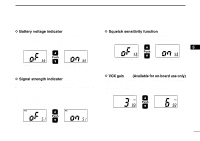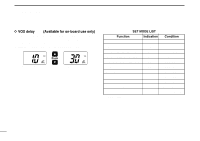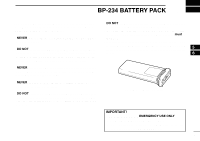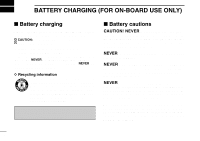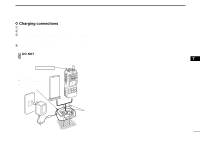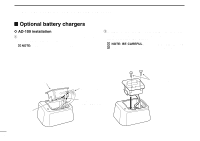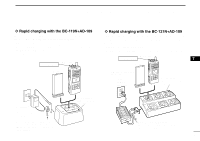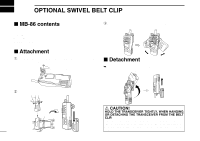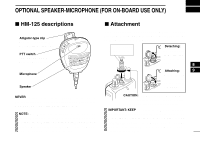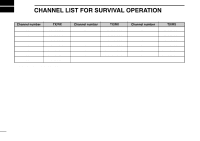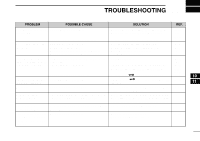Icom IC-GM1600 Instruction Manual - Page 24
Optional battery chargers
 |
View all Icom IC-GM1600 manuals
Add to My Manuals
Save this manual to your list of manuals |
Page 24 highlights
7 BATTERY CHARGING (FOR ON-BOARD USE ONLY) I Optional battery chargers ï AD-109 installation q Connect the charger's 10-pin connector to the AD-109 desktop charger adapter's plug. NOTE: The 3-pin connector is not used. w Install the adapter into the charger in the direction of the arrow, then use the supplied 2 screws to attach the charger adapter to the charger. NOTE: BE CAREFUL not to catch the unused 3-pin plug between the charger and the charger adapter. Plug Desktop charger adapter 10-pin connector Not used (3-pin connector) 19 Supplied screws

19
7
BATTERY CHARGING (FOR ON-BOARD USE ONLY)
■
Optional battery chargers
ï
AD-109 installation
q
Connect the charger’s 10-pin connector to the AD-109
desktop charger adapter’s plug.
NOTE:
The 3-pin connector is not used.
w
Install the adapter into the charger in the direction of the
arrow, then use the supplied 2 screws to attach the
charger adapter to the charger.
NOTE: BE CAREFUL
not to catch the unused 3-pin
plug between the charger and the charger adapter.
Supplied screws
Desktop charger adapter
10-pin connector
Plug
Not used
(3-pin connector)