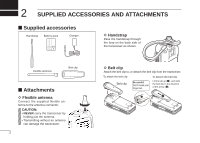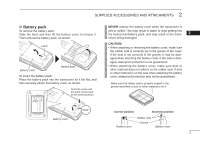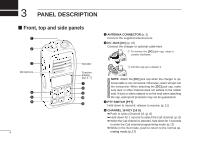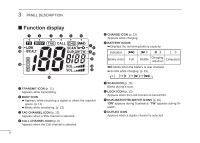Icom IC-M24 Instruction Manual - Page 10
SUPPLIED ACCESSORIES AND ATTACHMENTS, ■ Supplied accessories, ■ Attachments
 |
View all Icom IC-M24 manuals
Add to My Manuals
Save this manual to your list of manuals |
Page 10 highlights
2 SUPPLIED ACCESSORIES AND ATTACHMENTS ■ Supplied accessories Handstrap Battery pack Charger D Handstrap Pass the handstrap through the loop on the back side of the transceiver as shown. Flexible antenna Belt clip ■ Attachments D Flexible antenna Connect the supplied flexible antenna to the antenna connector. CAUTION: • NEVER carry the transceiver by holding just the antenna. • Transmitting without an antenna can damage the transceiver. 2 D Belt clip Attach the belt clip to, or detach the belt clip from the transceiver. To attach the belt clip Belt clip Be careful! Don't break your fingernail. To detach the belt clip Lift the tab up (q), and slide the belt clip in the direction of the arrow (w). q w

2
SUPPLIED ACCESSORIES AND ATTACHMENTS
2
■
Supplied accessories
■
Attachments
D
Flexible antenna
Connect the supplied flexible an-
tenna to the antenna connector.
CAUTION:
•
NEVER
carry the transceiver by
holding just the antenna.
•
Transmitting without an antenna
can damage the transceiver.
D
Handstrap
Pass the handstrap through
the loop on the back side of
the transceiver as shown.
D
Belt clip
Attach the belt clip to, or detach the belt clip from the transceiver.
Battery pack
Handstrap
Belt clip
Flexible antenna
Charger
To attach the belt clip
To detach the belt clip
Be careful!
Don’t break your
fingernail.
q
Belt clip
w
Lift the tab up (
q
), and slide
the belt clip in the direction
of the arrow (
w
).