Insignia I-PD720 User Manual (English) - Page 21
Captions, Screen saver, Audio setup, Speaker setup, Dolby digital setup, Equalizer, LT/RT, STEREO - tv
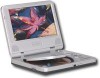 |
View all Insignia I-PD720 manuals
Add to My Manuals
Save this manual to your list of manuals |
Page 21 highlights
Captions 1. When Captions is turned ON, subtitles are displayed within the TV picture. 2. When Captions is turn OFF, subtitles are turned off, and won't be displayed. Screen saver When you start the screen saver, an image appears when the player stops or the video is frozen for a few minutes. The screen saver feature can keep the TFT screen from becoming damaged. 1. Select ON to start the screen saver. 2. Select OFF to remove the screen saver. Audio setup Audio setup options include speaker setup, Dolby digital setup, Channel Equalizer, and 3D processing. Speaker setup The setting structure is: LT/RT Select this option when you're playing a disc with a multi channel soundtrack. The additional audio channels will be incorporated into left and right channels. STEREO Select Stereo when you're playing a disc with a multi channel soundtrack, the output signal will be incorporated to stereo. Dolby digital setup Here are the options: DUAL MONO Select this option if you'd like the output mode of both L and R channels to output mono. MIXED MONO Select this function when playing 5.1-channel audio DVDs. Dynamic Range Control (DRC) This feature uses metadata to adjust the audio's dynamic range so you can enjoy the best results for your listening environment. Equalizer Select a graphic equalizer pattern according to the genre of the music being played. The setting options include: EQ TYPE Select a music category by pressing the direction buttons and confirm your selection by pressing the (PLAY) button. - 21 -















