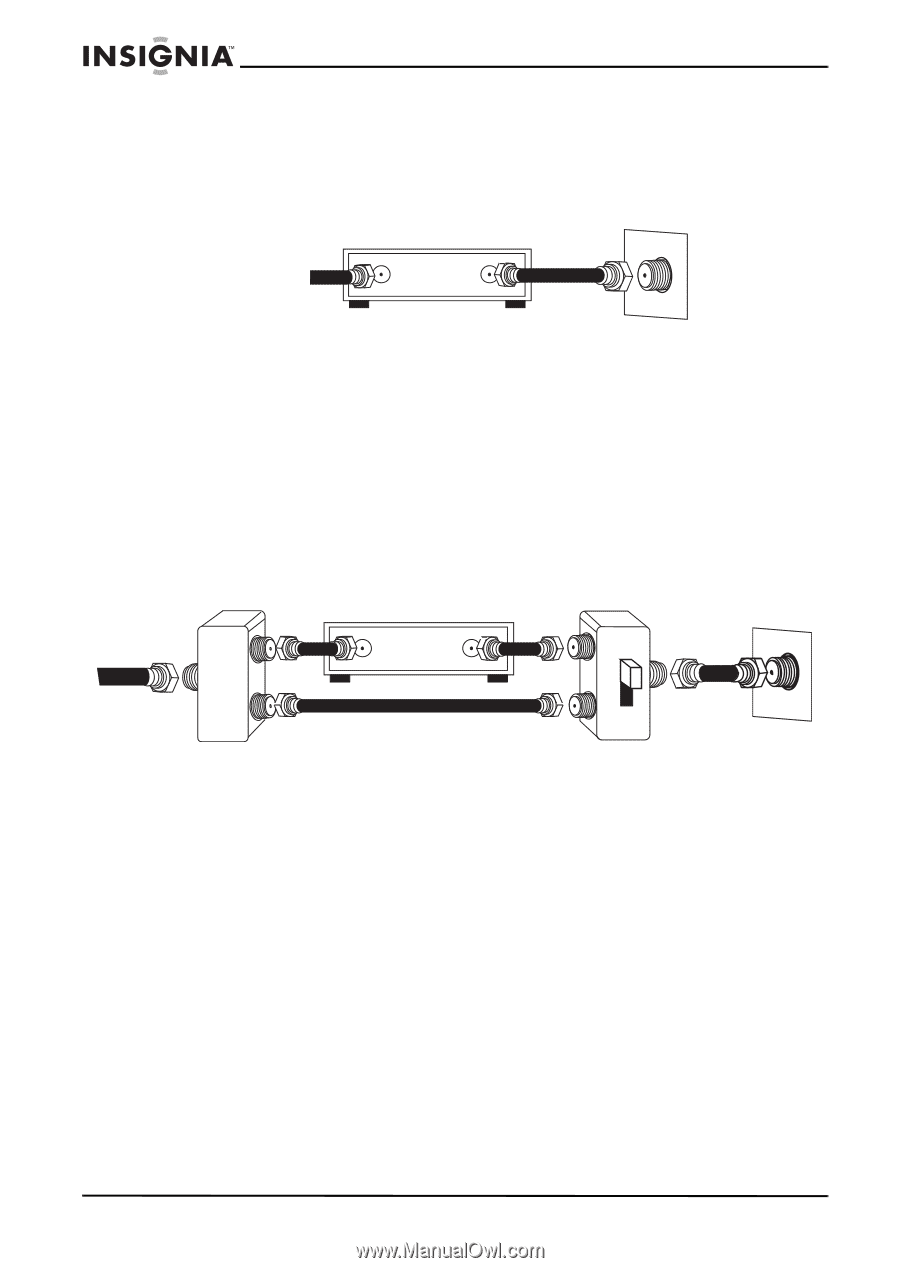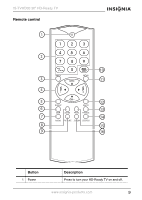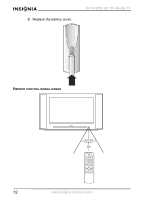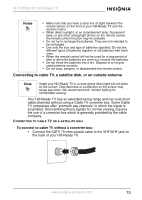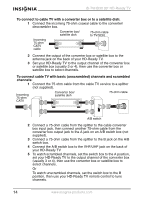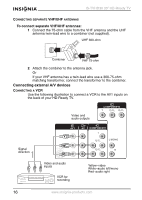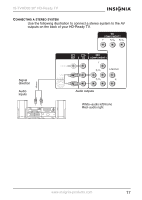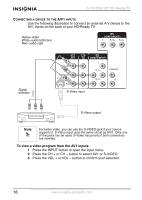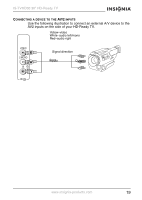Insignia IS-TVHD30 User Manual (English) - Page 15
To connect to cable TV with a converter box or to a satellite dish, To connect cable TV with basic
 |
View all Insignia IS-TVHD30 manuals
Add to My Manuals
Save this manual to your list of manuals |
Page 15 highlights
IS-TVHD30 30" HD-Ready TV To connect to cable TV with a converter box or to a satellite dish: 1 Connect the incoming 75-ohm coaxial cable to the converter/ descrambler box. Converter box/ satellite dish 75-ohm cable to TV/VCR Incoming 75-ohm CATV cable 2 Connect the output of the converter box or satellite box to the antenna jack on the back of your HD-Ready TV. 3 Set your HD-Ready TV to the output channel of the converter box or satellite box (usually 3 or 4), then use the converter box or satellite box to select channels. To connect cable TV with basic (unscrambled) channels and scrambled channels: 1 Connect the 75 ohm cable from the cable TV service to a splitter (not supplied). Incoming 75-ohm CATV Converter box/ satellite dish 75-ohm cable A/B switch 2 Connect a 75-ohm cable from the splitter to the cable converter box input jack, then connect another 75-ohm cable from the converter box output jack to the A jack on an A/B switch box (not supplied). 3 Connect a 75-ohm cable from the splitter to the B jack on the A/B switch box. 4 Connect the A/B switch box to the VHF/UHF jack on the back of your HD-Ready TV 5 To watch scrambled channels, set the switch box to the A position, set your HD-Ready TV to the output channel of the converter box (usually 3 or 4), then use the converter box or satellite box to select channels. Or To watch unscrambled channels, set the switch box to the B position, then use your HD-Ready TV remote control to tune channels. 14 www.insignia-products.com