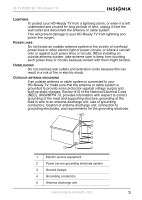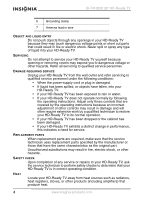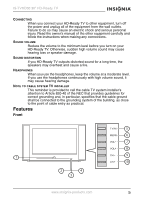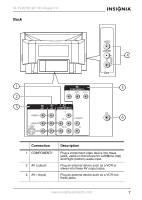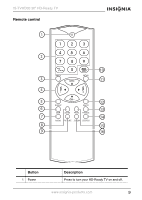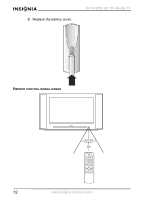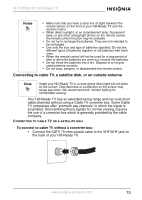Insignia IS-TVHD30 User Manual (English) - Page 9
Right bottom audio input.
 |
View all Insignia IS-TVHD30 manuals
Add to My Manuals
Save this manual to your list of manuals |
Page 9 highlights
IS-TVHD30 30" HD-Ready TV Connection 4 AV2 (input) 5 COMPONENT2 6 RF Description Plug an external device such as a video camcorder into these jacks. Plug a component video device into these jacks. Lower jacks are for Left/Mono (top) and Right (bottom) audio input. Plug the 75-ohm cable from your antenna, cable TV, or satellite dish into this jack. 8 www.insignia-products.com
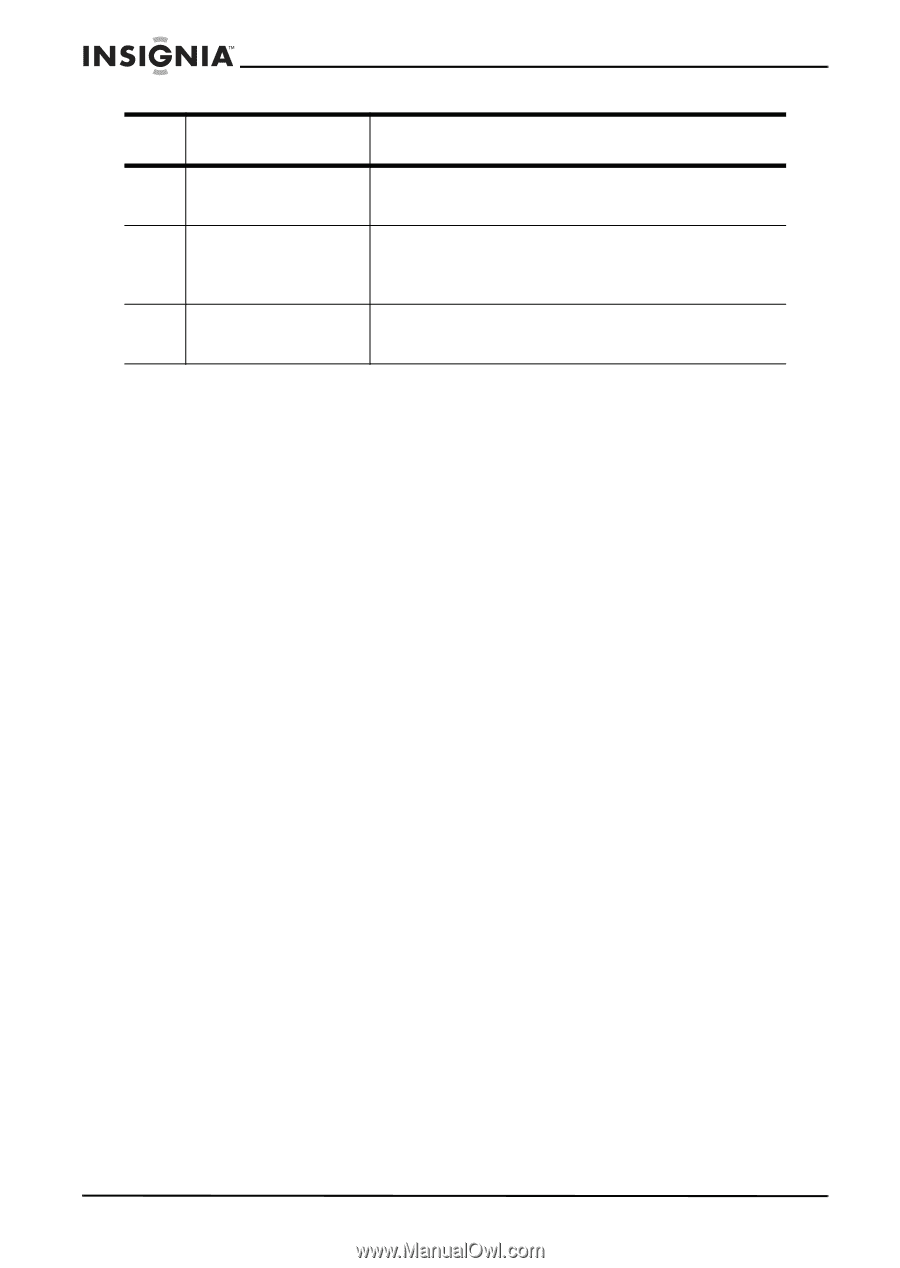
8
IS-TVHD30 30” HD-Ready TV
www.insignia-products.com
4
AV2 (input)
Plug an external device such as a video
camcorder into these jacks.
5
COMPONENT2
Plug a component video device into these
jacks. Lower jacks are for Left/Mono (top) and
Right (bottom) audio input.
6
RF
Plug the 75-ohm cable from your antenna,
cable TV, or satellite dish into this jack.
Connection
Description