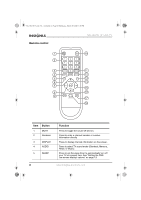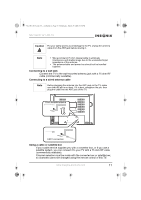Insignia NS-15LCD User Manual (English) - Page 13
Making external connections - manual
 |
View all Insignia NS-15LCD manuals
Add to My Manuals
Save this manual to your list of manuals |
Page 13 highlights
NS-15LCD 15-inch TV - combined.fm Page 12 Wednesday, March 29, 2006 5:16 PM NS-15LCD 15" LCD TV Making external connections You can connect this TV to your audio/video equipment. To make external connections: • Make sure that you turn off the power to all components in the system before connecting another component. • Refer to the owner's manuals of the equipment to be connected to the TV. Connecting to external input Yellow-Video Red-Audio Right White-Audio Left Back panel of TV DC 12V INPUT VGA AUDIO 2 L PC AUDIO R COMPONET Pr/Cr Pb/Cb Y R L AUDIO 1 VIDEO S-VIDEO S-Video ANTENNA 12 www.insignia-products.com

12
NS-15LCD 15" LCD TV
www.insignia-products.com
Making external connections
You can connect this TV to your audio/video equipment.
To make external connections:
•
Make sure that you turn off the power to all components in the
system before connecting another component.
•
Refer to the owner’s manuals of the equipment to be
connected to the TV.
Connecting to external input
AUDIO 2
COMPONET
Y
Pb/Cb
Pr/Cr
ANTENNA
S-VIDEO
VIDEO
AUDIO 1
R
L
R
L
PC AUDIO
VGA
DC 12V INPUT
S-Video
Yellow—Video
Red—Audio Right
White—Audio Left
Back panel of TV
NS-15LCD 15-inch TV - combined.fm
Page 12
Wednesday, March 29, 2006
5:16 PM