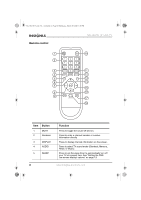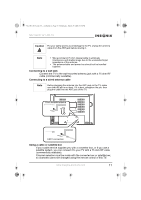Insignia NS-15LCD User Manual (English) - Page 14
Installing the remote control batteries - 15 lcd tv
 |
View all Insignia NS-15LCD manuals
Add to My Manuals
Save this manual to your list of manuals |
Page 14 highlights
NS-15LCD 15-inch TV - combined.fm Page 13 Wednesday, March 29, 2006 5:16 PM NS-15LCD 15" LCD TV Component Red-Pr/Cr Blue-Pb/Cb Green-Y Red-Audio Right White-Audio Left DC 12V INPUT VGA AUDIO 2 L Pr/Cr COMPONET Pb/Cb Y PC AUDIO R R L AUDIO 1 VIDEO S-VIDEO ANTENNA Back panel of TV VGA output PC Audio Installing the remote control batteries The remote control requires two AAA batteries (not included). We recommend that you replace the batteries on a yearly basis, or when the operation of the remote control becomes intermittent or unsatisfactory. Replace the original batteries with new AAA batteries. Do not mix old and new batteries or different types. To install the batteries: 1 Remove the battery compartment cover. 2 Insert two AAA batteries in the battery holder, matching the polarity indicated in the battery compartment. Reversed batteries may damage the remote. 3 Replace the battery compartment cover. Caution • Use only the size and type of batteries specified. • Do not mix different types of batteries together (for example, Alkaline and Carbon-Zinc) or old batteries with fresh ones. • If the remote is not to be used for a long period of time, remove the batteries to prevent damage or injury from possible battery leakage. • Do not try to recharge batteries not intended to be recharged. They can overheat and rupture. www.insignia-products.com 13