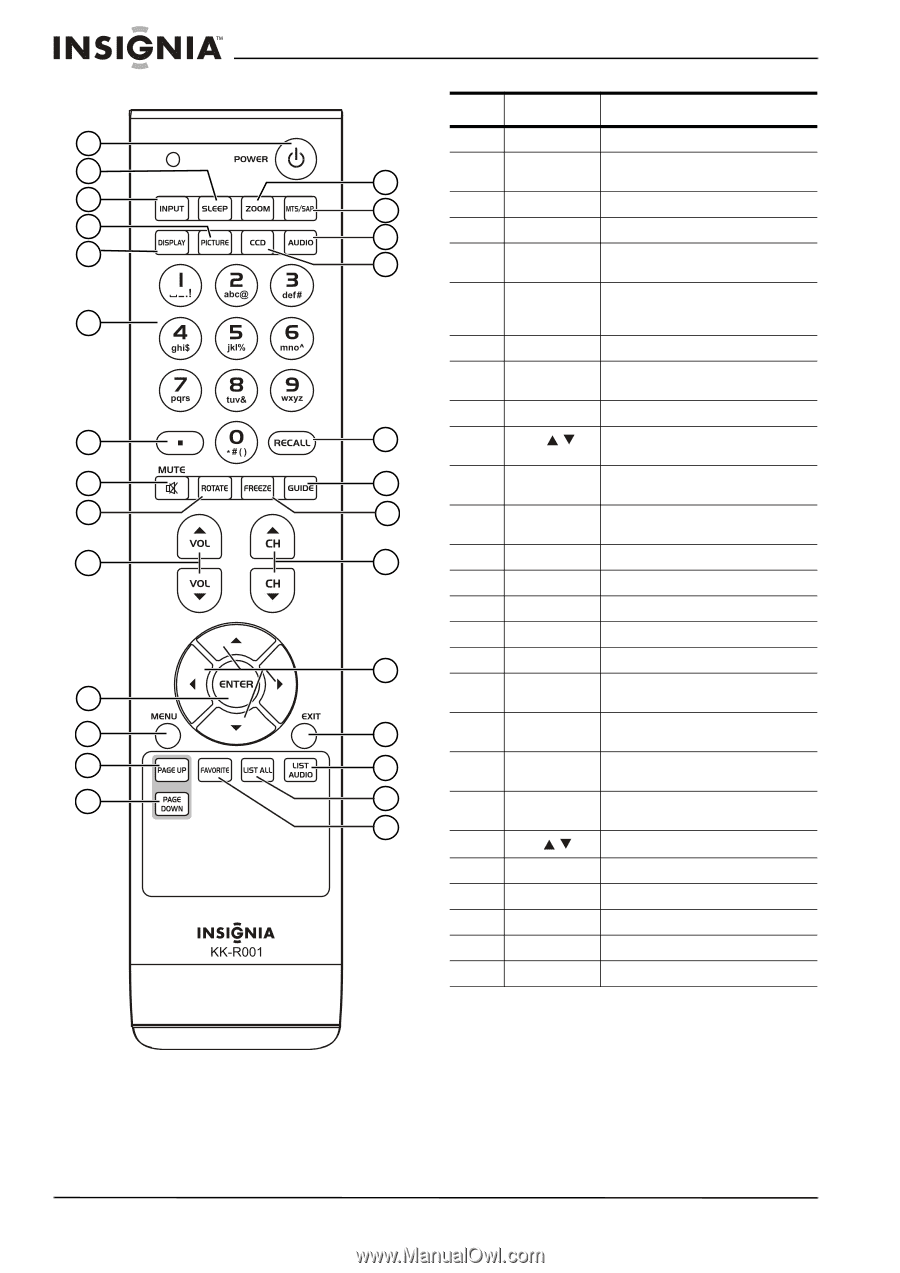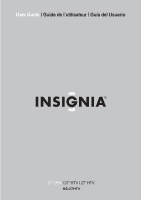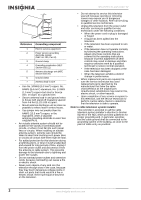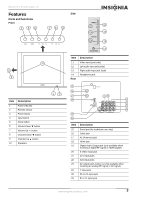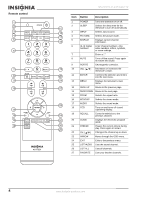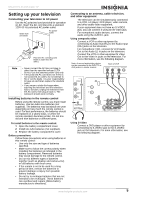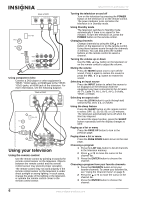Insignia NS-27HTV User Manual (English) - Page 5
Remote control - won t turn on or off
 |
View all Insignia NS-27HTV manuals
Add to My Manuals
Save this manual to your list of manuals |
Page 5 highlights
Remote control 1 2 3 4 5 6 7 8 9 10 11 12 13 14 NS-27HTV 27-inch Color TV Item Button Description 1 POWER Turns the television on or off. 2 SLEEP Selects the sleep time for the 15 television to turn off automatically. 16 3 INPUT Selects input source. 17 4 PICTURE Selects the picture mode. 5 DISPLAY Displays current channel 18 information. 6 (0~9) Digital Enter channel numbers. Also numbers enter numbers, letters, symbols, or menu settings. 7 . Enters a "." 8 MUTE Turns off the sound. Press again to restore the sound. 9 ROTATE Geomagnetic correction. 19 10 VOL ( / ) Decreases or increases the television's volum . 20 11 ENTER Confirms the selection and enters into the next menu. 21 12 MENU Displays the television's main menu. 22 13 PAGE UP Moves to the previous page. 14 PAGE DOWN Moves to the next page. 15 ZOOM Selects the aspect ratio. 16 MTS/SAP Selects the stereo mode. 17 AUDIO Selects the sound mode. 23 18 CCD Turns on and turns off closed captioning display. 19 RECALL Tunes the television to the 24 previous channel. 25 20 GUIDE Displays the electronic program guide. 26 21 FREEZE Pauses the current picture during play. Press again to restart. 27 22 CH. ( / ) Changes the channel up or down. 23 ARROW Moves through the OSD menu. 24 EXIT Exits to the previous menu. 25 LIST AUDIO Lists the sound channel. 26 LIST ALL Lists all channels. 27 FAVORITE Lists your favorite channels. 4 www.insignia-products.com