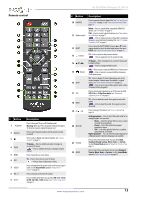Insignia NS-55D550NA15 User Manual (English) - Page 16
Left side jacks, Connect a Roku Streaming
 |
View all Insignia NS-55D550NA15 manuals
Add to My Manuals
Save this manual to your list of manuals |
Page 16 highlights
Left side jacks # Item Description Connect headphones, a sound bar, analog audio amplifier, or a home theater system to this jack 1 /AUDIO OUT to listen to TV audio through external speakers. For more information, see "Analog audio" on page 34. Connect a sound bar, digital audio amplifier, or home theater 2 DIGITAL OUTPUT (Optical) system to this jack to listen to TV audio through external speakers. For more information, see "Digital audio" on page 33. 3 DVI AUDIO IN Connect the audio for a DVI device to this jack. For more information see, "DVI (same as HDMI but requires an audio connection)" on pages 16 or 30. 4 ANT/CABLE IN Connect an antenna or cable TV to this jack. For more information, see "Coaxial (good)" on page 19 or "Connect an antenna or cable TV (no box)" on page 20. NS-55D550NA15 Insignia 55" LED TV # Item 5 HDMI3/DVI 6 HDMI2/MHL Description Connect an HDMI device to this jack. For more information, see "HDMI (best)" on pages 15, 21, 26, or 29. OR Connect the video for a DVI device to this jack. For more information, see "DVI (same as HDMI but requires an audio connection)" on pages 16 or 30. Connect an HDMI device to this jack. For more information, see "HDMI (best)" on pages 15, 21, 26, or 29. OR Connect an MHL-enabled device, such as a cell phone or Roku Streaming Stick®, to this jack to view your device's screen on your TV. For more information about MHL, see "Connect an MHL-enabled device" on page 25 and "Use an MHL-enabled device" on page 44. For more information about Roku, see "Connect a Roku Streaming Stick" on page 24 and "Use a Roku Streaming Stick" on page 43. www.insigniaproducts.com 11