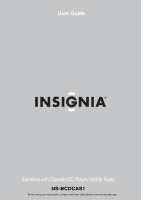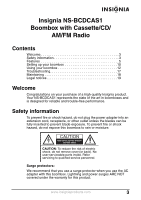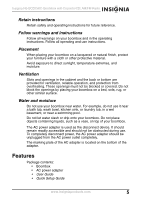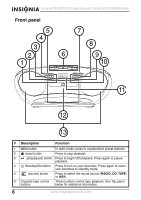Insignia NS-BCDCAS1 User Manual (English)
Insignia NS-BCDCAS1 Manual
 |
View all Insignia NS-BCDCAS1 manuals
Add to My Manuals
Save this manual to your list of manuals |
Insignia NS-BCDCAS1 manual content summary:
- Insignia NS-BCDCAS1 | User Manual (English) - Page 1
User Guide Boombox with Cassette/CD Player/AM/FM Radio NS-BCDCAS1 Before using your new product, please read these instructions to prevent any damage. - Insignia NS-BCDCAS1 | User Manual (English) - Page 2
Troubleshooting 17 Maintaining 18 Legal notices 19 Welcome Congratulations on your purchase of a high-quality Insignia product. Your NS-BCDCAS1 represents the state of the art in boomboxes and is designed for reliable and trouble -serviceable parts inside. Refer servicing to qualified service - Insignia NS-BCDCAS1 | User Manual (English) - Page 3
Insignia NS-BCDCAS1 Boombox with Cassette/CD/ AM/FM Radio The lightning flash with within a triangle is intended to alert you to the presence of important operating and maintenance (servicing) instructions in the literature accompanying your boombox. Your boombox utilizes a Class 1 laser to read - Insignia NS-BCDCAS1 | User Manual (English) - Page 4
Insignia NS-BCDCAS1 Boombox with Cassette/CD/ AM/FM Radio Retain instructions Retain safety and operating instructions for future reference. Follow warnings and instructions Follow all warnings on your boombox and in the operating instructions. Follow all operating and use instructions. Placement - Insignia NS-BCDCAS1 | User Manual (English) - Page 5
Insignia NS-BCDCAS1 Boombox with Cassette/CD/ AM/FM Radio Front panel VOLUME # Description Function 1 MEM button In radio mode, press to create/select preset stations. 2 (stop) - Insignia NS-BCDCAS1 | User Manual (English) - Page 6
Insignia NS-BCDCAS1 Boombox with Cassette/CD/ AM/FM Radio # Description 7 VOLUME -/+ button 8 (next) button 9 (previous) button 10 BAND/PLAY MODE button 11 Display 12 Cassette door 13 Left and right speakers Function Press to lower or raise the volume. In radio mode, press to tune to the - Insignia NS-BCDCAS1 | User Manual (English) - Page 7
Insignia NS-BCDCAS1 Boombox with Cassette/CD/ AM/FM Radio Top panel # Description Function 1 PAUSE button Press to pause the tape playback. Press again to resume playback. 2 - Insignia NS-BCDCAS1 | User Manual (English) - Page 8
Insignia NS-BCDCAS1 Boombox with Cassette/CD/ AM/FM Radio Back panel 1 3 24 # Description 1 FM antenna wire 2 AUX IN jack 3 DC IN 12V jack 4 Headphone jack 5 Battery - Insignia NS-BCDCAS1 | User Manual (English) - Page 9
Insignia NS-BCDCAS1 Boombox with Cassette/CD/ AM/FM Radio Display In CD mode-the display voltage shown on the plate located on the AC power adapter. If it does not, consult your dealer or service center. 2 Insert the small connector at the end of the AC power adapter cable into the DC IN jack - Insignia NS-BCDCAS1 | User Manual (English) - Page 10
Insignia NS-BCDCAS1 Boombox with Cassette/CD/ AM/FM Radio Note Only use the supplied AC power adapter, which has the following specifications: DC=12V 1.25A Unplug - Insignia NS-BCDCAS1 | User Manual (English) - Page 11
Insignia NS-BCDCAS1 Boombox with Cassette/CD/ AM/FM Radio Connecting headphones To connect headphones: • Plug the headphones (not included) into the headphone jack on the back - Insignia NS-BCDCAS1 | User Manual (English) - Page 12
Insignia NS-BCDCAS1 Boombox with Cassette/CD/ AM/FM Radio 3 Press (next) or lower frequency. (previous) to tune the radio to a higher or Press and hold (next) - Insignia NS-BCDCAS1 | User Manual (English) - Page 13
Insignia NS-BCDCAS1 Boombox with Cassette/CD/ AM/FM Radio 2 Press (play/pause) again to resume normal CD playback. To Skip/Search a CD track: 1 During playback, press ( - Insignia NS-BCDCAS1 | User Manual (English) - Page 14
Insignia NS-BCDCAS1 Boombox with Cassette/CD/ AM/FM Radio Recording to cassette tape Note For the best possible recording quality, only use normal bias cassette tapes ( - Insignia NS-BCDCAS1 | User Manual (English) - Page 15
Insignia NS-BCDCAS1 Boombox with Cassette/CD/ AM/FM Radio Listening to an external audio device To listen to another audio device: 1 Make sure that the boombox - Insignia NS-BCDCAS1 | User Manual (English) - Page 16
Insignia NS-BCDCAS1 Boombox with Cassette/CD/ AM/FM Radio Troubleshooting Caution Do not try to repair the boombox yourself. Doing so will invalidate your warranty. Problem Solution Your boombox will not turn on CD player will not play A CD skips while playing Noise or sound distorted on AM or - Insignia NS-BCDCAS1 | User Manual (English) - Page 17
Insignia NS-BCDCAS1 Boombox with Cassette/CD/ AM/FM Radio Maintaining Care and handling of discs a CD lens cleaner which can maintain the output sound quality of your system. For instructions on cleaning the CD lens, refer to the literature accompanying the lens cleaner. 18 www.insigniaproducts.com - Insignia NS-BCDCAS1 | User Manual (English) - Page 18
Insignia NS-BCDCAS1 Boombox with Cassette/CD/ AM/FM Radio Cleaning your boombox To prevent fire or shock hazard, disconnect your boombox from the AC power source - Insignia NS-BCDCAS1 | User Manual (English) - Page 19
Insignia NS-BCDCAS1 Boombox with Cassette/CD/ AM/FM Radio FCC Caution Changes or can radiate radio frequency energy and, if not installed and used in accordance with the instructions, maybe cause harmful interference to radio communications. However, there is no guarantee that interference - Insignia NS-BCDCAS1 | User Manual (English) - Page 20
Insignia Products ("Insignia") warrants to you, the original purchaser of this new NS-BCDCAS1 become the property of Insignia and are not returned to you. If service of Products or parts cover? This warranty does not cover: • Customer instruction • Installation • Set up adjustments • Cosmetic damage - Insignia NS-BCDCAS1 | User Manual (English) - Page 21
Insignia NS-BCDCAS1 Boombox with Cassette/CD/ AM/FM Radio • Modification of any part YOU MAY ALSO HAVE OTHER RIGHTS, WHICH VARY FROM STATE TO STATE OR PROVINCE TO PROVINCE. Contact Insignia: For customer service, call 1-877-467-4289 (U.S. and Canada) or 01-800-926-3000 (Mexico) www.insigniaproducts. - Insignia NS-BCDCAS1 | User Manual (English) - Page 22
) Distributed by Best Buy Purchasing, LLC 7601 Penn Avenue South, Richfield, MN USA 55423-3645 © 2013 BBY Solutions, Inc. All rights reserved. INSIGNIA is a trademark of BBY Solutions, Inc. Registered in some countries. All other products and brand names are trademarks of their respective owners. V1
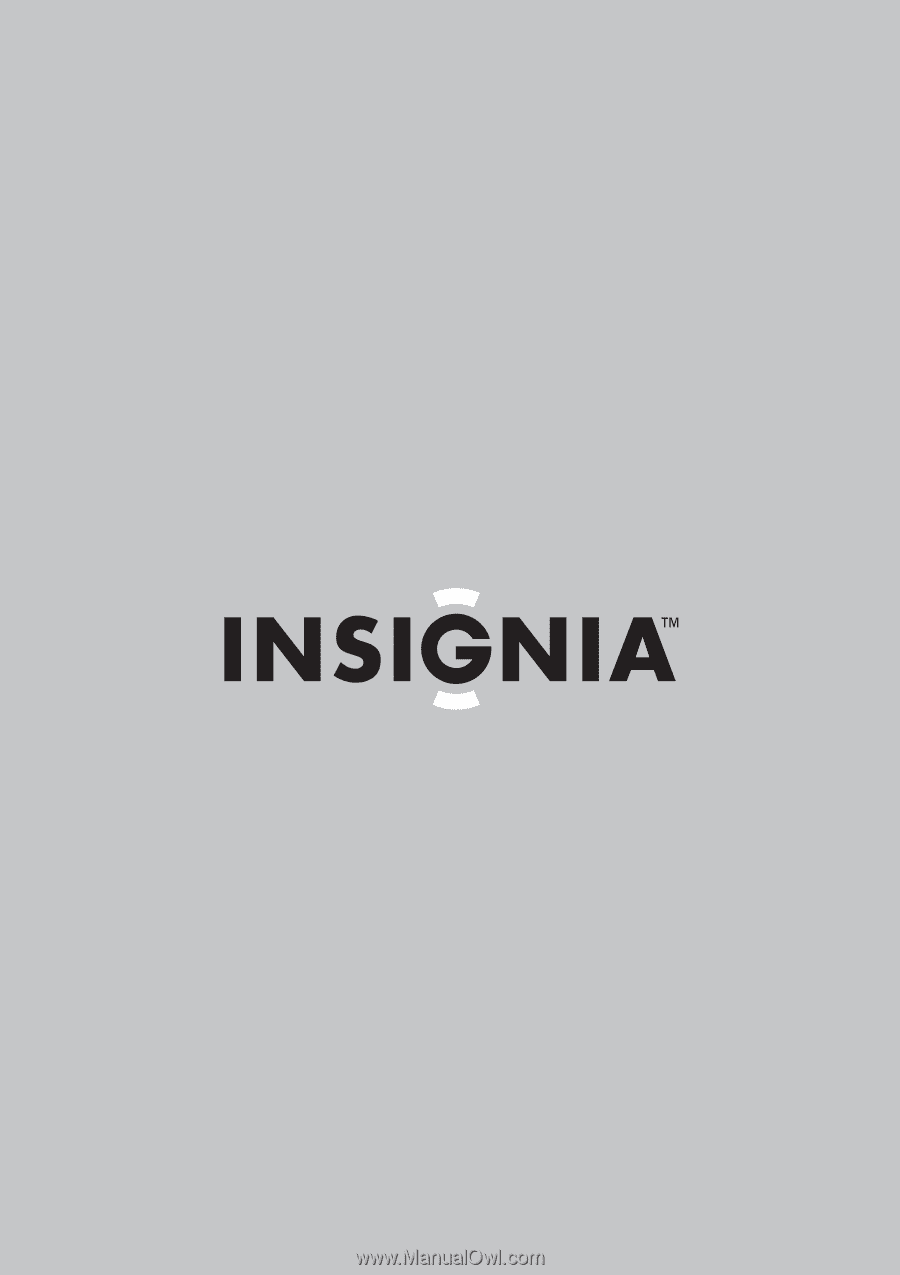
User Guide
Boombox with Cassette/CD Player/AM/FM Radio
NS-BCDCAS1
Before using your new product, please read these instructions to prevent any damage.